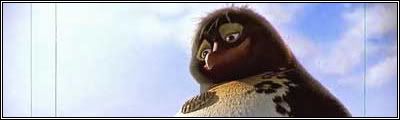is there anyway some1 can tell me how to make get my .wav file to a ".sound_looping" file?
NOTE: I have already read the tutorial on how to do this but it is very confusing, all i need 2 know is what to type in in "tool.exe"
Help! Making Custom Sounds
-
SunnySharma
- Posts: 405
- Joined: Sat Jan 29, 2005 10:33 pm
|
|
- x13igDudex12
- Posts: 909
- Joined: Sat Mar 05, 2005 3:29 pm
- Location: Around.
- Contact:
|
|
-
SunnySharma
- Posts: 405
- Joined: Sat Jan 29, 2005 10:33 pm
|
|
Were not talking about PC modding. We are talking about true .sound making.
Well, lets say your sound file was stored in:
Program Files\Halo Custom Edition\data\sound\test
You would type in:
tool sounds sound\test xbox 1
OR
tool sounds sound\test\ wav 1 (if you don't have the xbox adpcm codec so Guerilla can read the xbox sound data structure)
It will compile!
Well, lets say your sound file was stored in:
Program Files\Halo Custom Edition\data\sound\test
You would type in:
tool sounds sound\test xbox 1
OR
tool sounds sound\test\ wav 1 (if you don't have the xbox adpcm codec so Guerilla can read the xbox sound data structure)
It will compile!
i did that doing the wav thing and i got it to work but how do i get it to a ".sound_looping" file?SunnySharma wrote:Were not talking about PC modding. We are talking about true .sound making.
Well, lets say your sound file was stored in:
Program Files\Halo Custom Edition\data\sound\test
You would type in:
tool sounds sound\test xbox 1
OR
tool sounds sound\test\ wav 1 (if you don't have the xbox adpcm codec so Guerilla can read the xbox sound data structure)
It will compile!
-
SunnySharma
- Posts: 405
- Joined: Sat Jan 29, 2005 10:33 pm
|
|