i dont get the HEK video tutorials on making the gound.bitmap file because tool wont make it to work with guerilla, and my guerilla wont work.it just says u need to set your working directory.i really need help.oh and i also have tool++.plssss help
ok i reallly need help
-
coolkids351
- Posts: 18
- Joined: Sun Oct 16, 2005 10:22 pm
ok i reallly need help
i have the folder to hold the files(bitmaps and models),i have the tif. file to import into gmax for the turrain,i have the ending gmax scene and the jms. file.what do i do now?
i dont get the HEK video tutorials on making the gound.bitmap file because tool wont make it to work with guerilla, and my guerilla wont work.it just says u need to set your working directory.i really need help.oh and i also have tool++.plssss help
i dont get the HEK video tutorials on making the gound.bitmap file because tool wont make it to work with guerilla, and my guerilla wont work.it just says u need to set your working directory.i really need help.oh and i also have tool++.plssss help
umm first, learn to spell
then put a copy of command prompt in your CE directory
next type tool bitmaps levels\<-map name->\bitmaps
hit enter
it will then create the bitmap
after that, open guerilla and go file\new\shader_environment
load the base map as the bitmap you created
then put a copy of command prompt in your CE directory
next type tool bitmaps levels\<-map name->\bitmaps
hit enter
it will then create the bitmap
after that, open guerilla and go file\new\shader_environment
load the base map as the bitmap you created
:leet: <== oh yeah no thumbs up like GBX
: ( sad face
: ( sad face
-
coolkids351
- Posts: 18
- Joined: Sun Oct 16, 2005 10:22 pm
-
coolkids351
- Posts: 18
- Joined: Sun Oct 16, 2005 10:22 pm
-
germaNNoob
- Posts: 87
- Joined: Fri Aug 05, 2005 12:21 pm
- Location: Germany/Saxony-Anhalt
- Contact:
Hte bitmap is in your tags\levels\[yourmap]\bitmaps folder.coolkids351 wrote:uhhhh,where is the bitmap i created?and ne way im using the HEK vid tuts to do this and it says to OPEN a file,not make a new one.but i cant find the ground.bitmaps file that tool makes!!!
You HAVE TO CREATE the shader_environment tags in your tags\levels\[yourmap]\shaders folder b4 u build the structure with tool.
I tried hard and i failed miserably. The lesson is: never try?
-
coolkids351
- Posts: 18
- Joined: Sun Oct 16, 2005 10:22 pm
-
The_Hushed_Casket
- Posts: 1698
- Joined: Sun Nov 07, 2004 12:13 pm
Go to file-import, then navigate to your HaloCE root directory and change the import file type to .WRL, there should be a file called "Your map's name".wrl, import it and it should show you where your errors are. I don't know if you can import .wrl's in Gmax though, I know it works with 3ds Max.coolkids351 wrote:i have the shader_evironment already but it says its i KB.is that a problem?oh and i also heard somthing about .wrl's or something u can make with tool to fix errors.how do i make/get it.
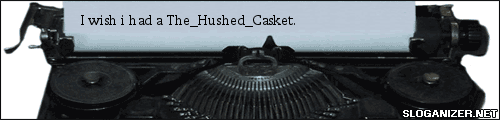
-
coolkids351
- Posts: 18
- Joined: Sun Oct 16, 2005 10:22 pm
-
The_Hushed_Casket
- Posts: 1698
- Joined: Sun Nov 07, 2004 12:13 pm
-
coolkids351
- Posts: 18
- Joined: Sun Oct 16, 2005 10:22 pm
-
coolkids351
- Posts: 18
- Joined: Sun Oct 16, 2005 10:22 pm
-
The_Hushed_Casket
- Posts: 1698
- Joined: Sun Nov 07, 2004 12:13 pm
-
coolkids351
- Posts: 18
- Joined: Sun Oct 16, 2005 10:22 pm
