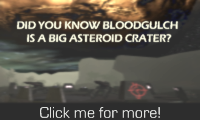a request
- josh_angfromhobart
- Posts: 67
- Joined: Sat Nov 17, 2007 2:07 pm
- Location: on my roof, with a shotgun, hunting for witches.
a request
does anyone have a snow hog model for the PPC mac version or some other cool models for a warthog and if you could tell me how to inject the models then that would be great! 
-
bigshot007
- Posts: 258
- Joined: Mon Jul 09, 2007 2:17 pm
- Location: RIGHT NEXT TO YOU helping you mod.... (more like asking for help)
- Contact:
well I don't have a model for you, but I can tell you how to put them in, its fairly easy.
1. it depends on what model you got or going to get. If its a gun. etc...
2. In hmt there's a tab named mod2, in the sub tab of that there is all the models.
3. from here you can take models out or inject.
4. Just to let you know fp is for the, "first person" model of the gun. I know your not doing a gun, so I thought I might share this with you.
5. When you have your model, go in mod2 and inject for the correct names for the warthog. If you still don't understand feel free to ask.
1. it depends on what model you got or going to get. If its a gun. etc...
2. In hmt there's a tab named mod2, in the sub tab of that there is all the models.
3. from here you can take models out or inject.
4. Just to let you know fp is for the, "first person" model of the gun. I know your not doing a gun, so I thought I might share this with you.
5. When you have your model, go in mod2 and inject for the correct names for the warthog. If you still don't understand feel free to ask.
Last edited by bigshot007 on Tue Apr 15, 2008 1:50 pm, edited 1 time in total.
- DeadHamster
- Posts: 2289
- Joined: Thu Feb 15, 2007 9:38 pm
|
|
|
|
Re: a request
the model is the same for everyone. and what do you mean by "snow hog"josh_angfromhobart wrote:does anyone have a snow hog model for the PPC mac version or some other cool models for a warthog and if you could tell me how to inject the models then that would be great!
- josh_angfromhobart
- Posts: 67
- Joined: Sat Nov 17, 2007 2:07 pm
- Location: on my roof, with a shotgun, hunting for witches.
- josh_angfromhobart
- Posts: 67
- Joined: Sat Nov 17, 2007 2:07 pm
- Location: on my roof, with a shotgun, hunting for witches.
Yeah big shot is that the same with warthog models too?
and can some one get put the model into bloodgulch because i dont get how to really put it in and if you want can you post a few pics of how to do it or a doc on how to put different models in to.
and if you can, can that someone put some other cool mods into it like a bike or weapon mods if you can.
thanks
and can some one get put the model into bloodgulch because i dont get how to really put it in and if you want can you post a few pics of how to do it or a doc on how to put different models in to.
and if you can, can that someone put some other cool mods into it like a bike or weapon mods if you can.
thanks
1. Search
2. Edit your posts
3.
1. Open bloodgulch.map in HMT. Scroll down to the mod2 section and look for the vehicles/warthog/warthog. Save the meta nonrecursively onto the desktop.
2. Open OBJConverter and click on the Open button. Choose bloodgulch.map, and then select the meta you saved onto your desktop.
3. Now, make sure that the Geometries tab at the bottom is selected, and select the first geometry in the list in the middle of the window, then select Geometry 1 and then part 0. Click on the “Export to OBJ” button below the Geometries list and save it to your desktop.
4. Now the editing part. I will be using Wings3D as an example. In Wings3D, go to File -> Import -> Wavefront (obj)... and choose the OBJ file you exported with OBJConverter. Now edit it as you please (I will not be explaining how). After you finish, go to File -> Export -> Wavefront (obj), and save it to your desktop.
5. Now switch to OBJConverter and click on the “OBJ” button and select the edited OBJ model file. Save the vertices and indices files on your desktop.
6. Go back to Geometry 1 and part 0. Set all the Verts and Inds to 0 of all the OTHER parts in that geometry [1]. Then click on “Update Offsets”.
7. Now make sure the part 0 of geometry 1 is selected, and click Attach and choose the vertices file and then the indices file you created in step 6. Click “Save” and then save the meta to your desktop.
8. Go to the Misc tab at the bottom of the window and click on the “Append” button. A new window will pop up. Choose the vertices file and then the indices file and click “Append”.
9. Switch to HMT and inject the meta you created in step 8. (it should be called temp.mod2 by default) If it doesn’t let you inject it, rename temp.mod2 to temp.mod2.meta and it should recognize it. HMT should now crash and quit after you click anything, so open it up again, and view the warthog model. It should now look like your edited model.
2. Edit your posts
3.
1. Open bloodgulch.map in HMT. Scroll down to the mod2 section and look for the vehicles/warthog/warthog. Save the meta nonrecursively onto the desktop.
2. Open OBJConverter and click on the Open button. Choose bloodgulch.map, and then select the meta you saved onto your desktop.
3. Now, make sure that the Geometries tab at the bottom is selected, and select the first geometry in the list in the middle of the window, then select Geometry 1 and then part 0. Click on the “Export to OBJ” button below the Geometries list and save it to your desktop.
4. Now the editing part. I will be using Wings3D as an example. In Wings3D, go to File -> Import -> Wavefront (obj)... and choose the OBJ file you exported with OBJConverter. Now edit it as you please (I will not be explaining how). After you finish, go to File -> Export -> Wavefront (obj), and save it to your desktop.
5. Now switch to OBJConverter and click on the “OBJ” button and select the edited OBJ model file. Save the vertices and indices files on your desktop.
6. Go back to Geometry 1 and part 0. Set all the Verts and Inds to 0 of all the OTHER parts in that geometry [1]. Then click on “Update Offsets”.
7. Now make sure the part 0 of geometry 1 is selected, and click Attach and choose the vertices file and then the indices file you created in step 6. Click “Save” and then save the meta to your desktop.
8. Go to the Misc tab at the bottom of the window and click on the “Append” button. A new window will pop up. Choose the vertices file and then the indices file and click “Append”.
9. Switch to HMT and inject the meta you created in step 8. (it should be called temp.mod2 by default) If it doesn’t let you inject it, rename temp.mod2 to temp.mod2.meta and it should recognize it. HMT should now crash and quit after you click anything, so open it up again, and view the warthog model. It should now look like your edited model.

Quote of the month:
who is FTW and what mod of him get 10/10 - White-Elite
- DeadHamster
- Posts: 2289
- Joined: Thu Feb 15, 2007 9:38 pm
|
|
|
|
- josh_angfromhobart
- Posts: 67
- Joined: Sat Nov 17, 2007 2:07 pm
- Location: on my roof, with a shotgun, hunting for witches.
Hey loor is Wings3d a freeware if not can you do this is blender
Edit: oh yeah and is there a program in which you can inject the whole object file into a map?
Edit again: i hate to say this really but, i cant be bothered because i dont have any time to do this and its kinda confusing so...yeah and just asking does any one have urban terror for their mac? its free ware and its on mac.
It's 700mb i think
Edit: oh yeah and is there a program in which you can inject the whole object file into a map?
Edit again: i hate to say this really but, i cant be bothered because i dont have any time to do this and its kinda confusing so...yeah and just asking does any one have urban terror for their mac? its free ware and its on mac.
It's 700mb i think
If you took 3 seconds to search google, you would find that wings 3d is freeware -.-
And Blender would be the same. If it can export .obj's and you can use it, its fine.
I sand by this;
In the wise words of Tural:
And Blender would be the same. If it can export .obj's and you can use it, its fine.
I sand by this;
In the wise words of Tural:
We teach modding. We don't do it for you.

Quote of the month:
who is FTW and what mod of him get 10/10 - White-Elite
- josh_angfromhobart
- Posts: 67
- Joined: Sat Nov 17, 2007 2:07 pm
- Location: on my roof, with a shotgun, hunting for witches.