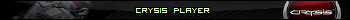yelo battery and its effects / weapon movement
yelo battery and its effects / weapon movement
well as a few here know from xfire convos im having a slight issue with something in the new redux im doing. it has to do with the weapons placement in FP view in game. the only way i seem to be able to correct the problem im having is to use yelo to move the weapon where i want it but i have to ask..
is there a way to move the weapon in FP view without yelo? like a x,y cord or something in hmt?
we have tried the remodel thing and it moves the model but the chiefs hand placement stays the same and looks even worse. so i guess my question is..
can the weapon placement in FP view be moved like yelo does via a app like hmt?
is there a way to move the weapon in FP view without yelo? like a x,y cord or something in hmt?
we have tried the remodel thing and it moves the model but the chiefs hand placement stays the same and looks even worse. so i guess my question is..
can the weapon placement in FP view be moved like yelo does via a app like hmt?
Life is not how you survive the storm, but how you dance in the rain
yea, now the shotgun looks real gay doing that and so do some other things. that effects everything global and looks "cheap". im trying to figure out another way to move the weapons on their own in their own placement without yelo.
example..
make the needler on the left of the screen? not just a old camera trick.
example..
make the needler on the left of the screen? not just a old camera trick.
Life is not how you survive the storm, but how you dance in the rain
- UntalkativeBunny
- Posts: 396
- Joined: Tue Oct 09, 2007 2:44 pm
- Location: Pictou, Nova Scotia
- Contact:
- UntalkativeBunny
- Posts: 396
- Joined: Tue Oct 09, 2007 2:44 pm
- Location: Pictou, Nova Scotia
- Contact:
nothing moved, but it did effect the sound thoe making it sound like the fire was further away or something to that effect.conure wrote:Open eschaton, with my scenario plugin, then click the weapon you wana change and go into main>floating point numbers> origin offsets.
That should work.
Life is not how you survive the storm, but how you dance in the rain
-
fritz_da_monkey
- Posts: 149
- Joined: Sat Dec 16, 2006 11:16 am
- Contact:
yeah, this is becoming a nightmare in a way but im sure a answer will come up. also mind you im trying to achive this without rebuilding or loosing the changes ive set in my maps now. i have 15 maps with PMI work and dont want to redo all them cause a weapon looks goofy in game.
meh.. i might just leave it be.
btw, i wrote a pimp tut. check it out. im going to work now. peace ppl.
meh.. i might just leave it be.
btw, i wrote a pimp tut. check it out. im going to work now. peace ppl.
Life is not how you survive the storm, but how you dance in the rain