I myself am a Microsoft Developer Network subscriber, and at my level of subscription I am allowed to try a 30 day evaluation copy of the final version of Windows Vista.
Of course, being bored occasionally with testing features, I wondered how Halo, and Halo CE would play on Windows Vista (and offtopic: Morrowind and Call Of Duty). To my surprise, installation was perfect.
YET...
When I played the game in WINDOWED view, the games graphics weren't exactly perfect (but close nevertheless). Please note that I have a Radeon XPress 200m grpahics card, which is perfectly capable of running this game in a good fashion.
What I mean by imperfect, you may not see some of the text in the game, (such as the "Exit" selection at the bottom of the main selection page on halo, or even in-game) and graphic reflections are blurred to a point where they are plain squares, your HUD bitmaps wonder the map ITSELF, and due to sound drivers not being completely equipped with the latest version of Windows Vista (since the manufacturers have not created drivers yet) there is no sound AT ALL.
But. You can resolve this problem. As you can see above I noted that I ran the game in WINDOWED view (which is more pleasing for me, as I can see what other functions are going on during my game play) but if I switch to full screen view, the image, as well as game play, is perfect (with the exception, you CANNOT talk to players in the game).
To play the game without problem,
1. Go to Start Menu < All Programs < Microsoft Games < Halo < and right click the Halo shortcut and click properties
2. Click Compatibility, where it says 'Compatibility mode', click 'Run this program in compatibility mode for: Windows XP (Service Pack 2)
3. Click 'Run this program as an administrator' under 'Privilege Level'
4. If confirmed with a Windows Security window about changing shortcut settings, click 'continue' (no fatal damage will occur to your system)
5. Play, and test the game.
Optional:
To play with windowed view, add this command line to the end of target line: -window -width640 -screenshot -console
Ex:
Target: "C:\Program Files\Microsoft Games\Halo\halo.exe" -window -width640 -screenshot -console
Hopefully you will use this 'tutorial' (if you will) when Windows Vista comes out.
For screenshots, see below.
Screenshots:
SOUND CARD
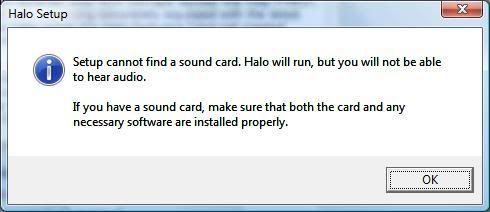
IN-GAME



DESKTOP

EDIT:
Yes... My name is Andrew. HI ever`body!
