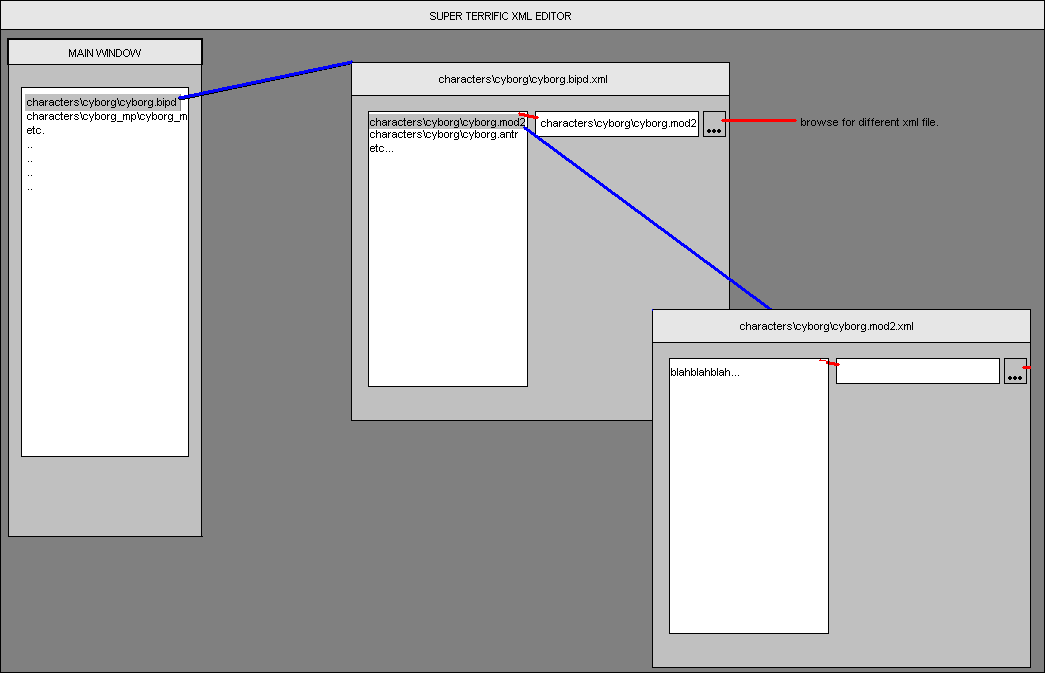Programming: VB Programming Tutorial #3
Posted: Wed Oct 27, 2004 7:10 pm
This one will be more Halo orientated.I will explain how to make a simple program like this.
http://files.halomods.com/viewtopic.php?t=18487
Just got it moved to utilities,people spammed last one.
Im going to again asume you have read the previous tuts.
To start off make a form.Name it frmmain
Change caption to Halo Dedicated Server Program
Make a textbox on the form,and name it txt1.Go down to text and delete it.Go to Multiline,and say True(makes it type on more than 1 line)
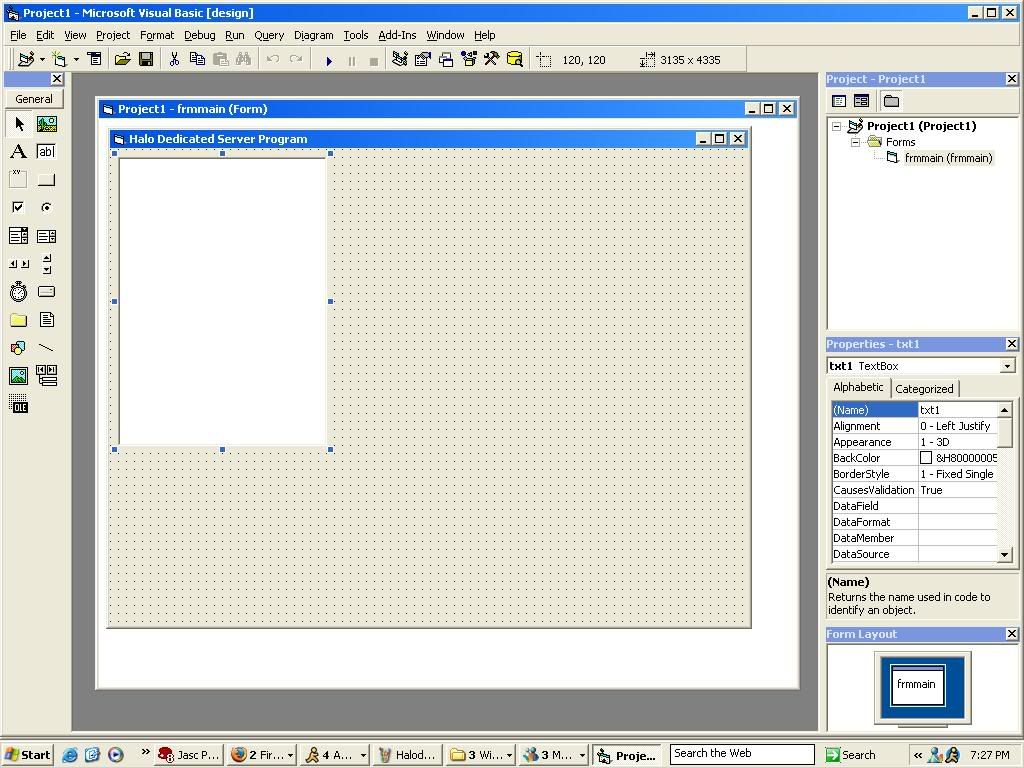
Now that you have that,lets create some labels
Drag out a label and place it on screen.Change caption to
Server Name
Make a new label and change caption to Maxplayers
Make a new label and change caption to Maps
Make a new label and change caption to gametypes
And creat a command button called submit
cmdsubmit
Caption=Submit
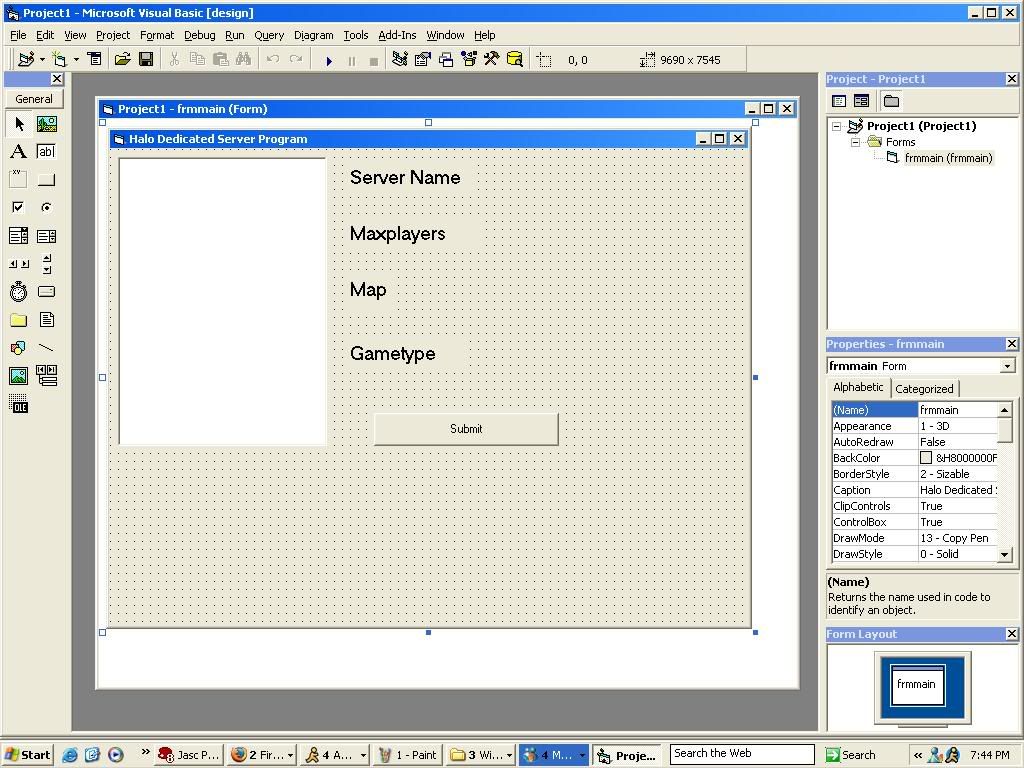
Now create a txtbox,name it txtname,and delte the text from it.Place it next to the label that says Server Name
Create another textbox and name it txtmaxplayers,and delete all text,And place by label Maxplayers
Create another textbox and name it txtmap,and delete all text,And place by label Map
Create another textbox and name it txtgametype,and delete all text,And place by label Gametype
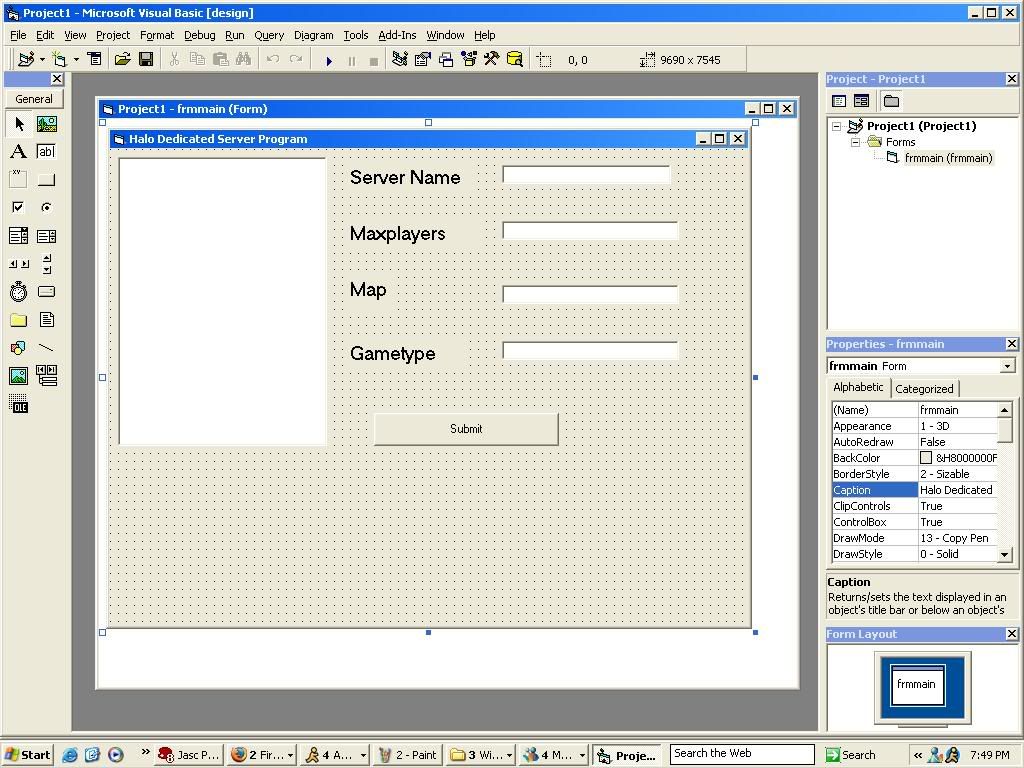
Now for some coding
type
txt1.text="sv_name "+""""+txtname+""""
'That says,type sv_name then add a space,and put "" around the name the user typed in.
So txt1 will say
sv_name "Test"
go down a line anf type
txt1.text=txt1.text+vbcrlf+"sv_maxplayers "+txtmaxplayers
You dont need the "" around it cause its a number
txt1.text=txt1.text,that means add this to the current txt1(otherwise,it would delete what you said,and qrtie new text)
vbcrlf just makes it go to next line
now go to next line and type
txt1.text=txt1.text+vbcrlf+"sv_mapcycle_add "+txtmap+" "+txtgametype
Longer code there,cause it combines txtmap,and gametype together
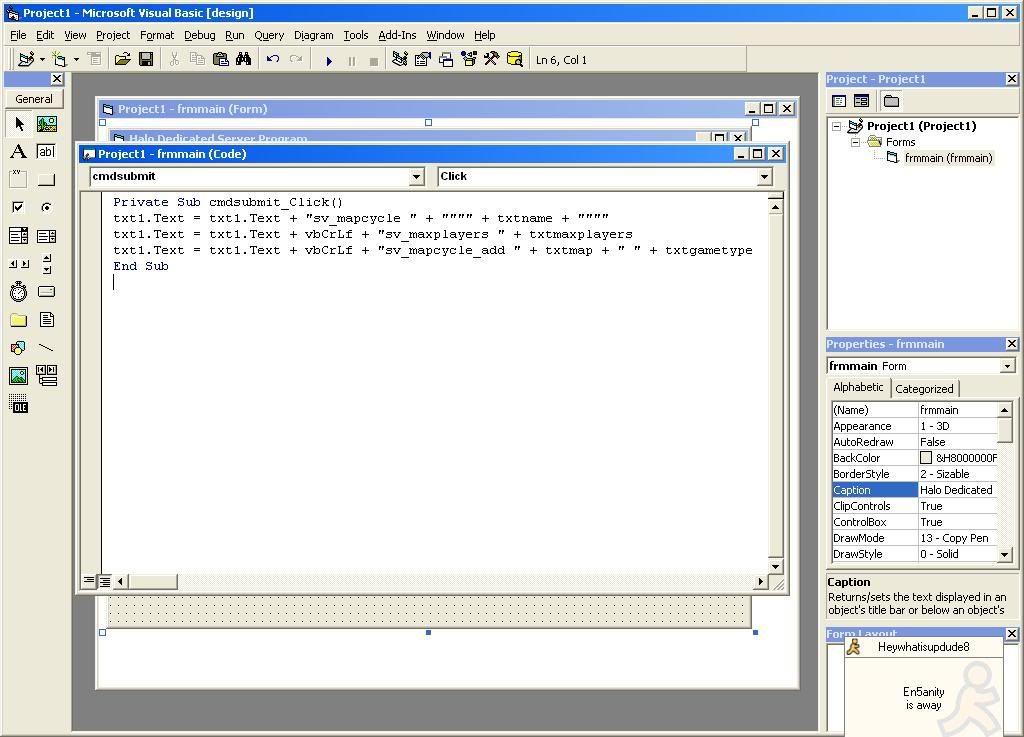
Now run and type Name,maxplayers,map,and gametype.
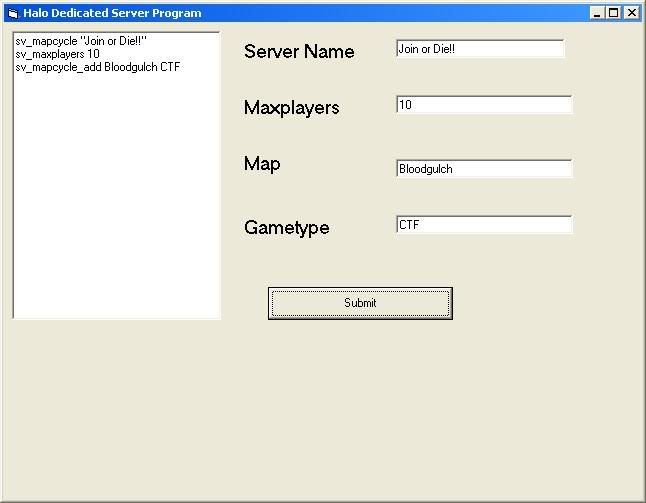
And thats the basics of my program.Youll have to mess around a bit to put in more stuff.
All the dl's for vb trial have disapered and I cant find them.Search google for
Visual Basic 5.0 Control Edition
if you find a link please post it here
Any suggestions for another tut?
http://files.halomods.com/viewtopic.php?t=18487
Just got it moved to utilities,people spammed last one.
Im going to again asume you have read the previous tuts.
To start off make a form.Name it frmmain
Change caption to Halo Dedicated Server Program
Make a textbox on the form,and name it txt1.Go down to text and delete it.Go to Multiline,and say True(makes it type on more than 1 line)
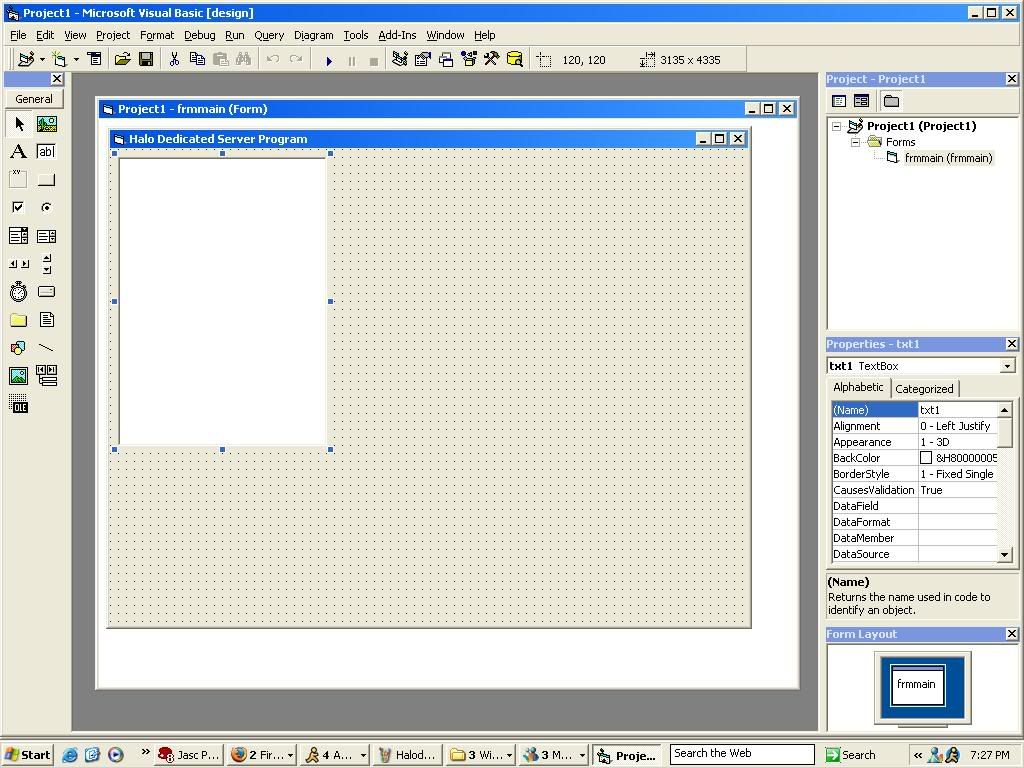
Now that you have that,lets create some labels
Drag out a label and place it on screen.Change caption to
Server Name
Make a new label and change caption to Maxplayers
Make a new label and change caption to Maps
Make a new label and change caption to gametypes
And creat a command button called submit
cmdsubmit
Caption=Submit
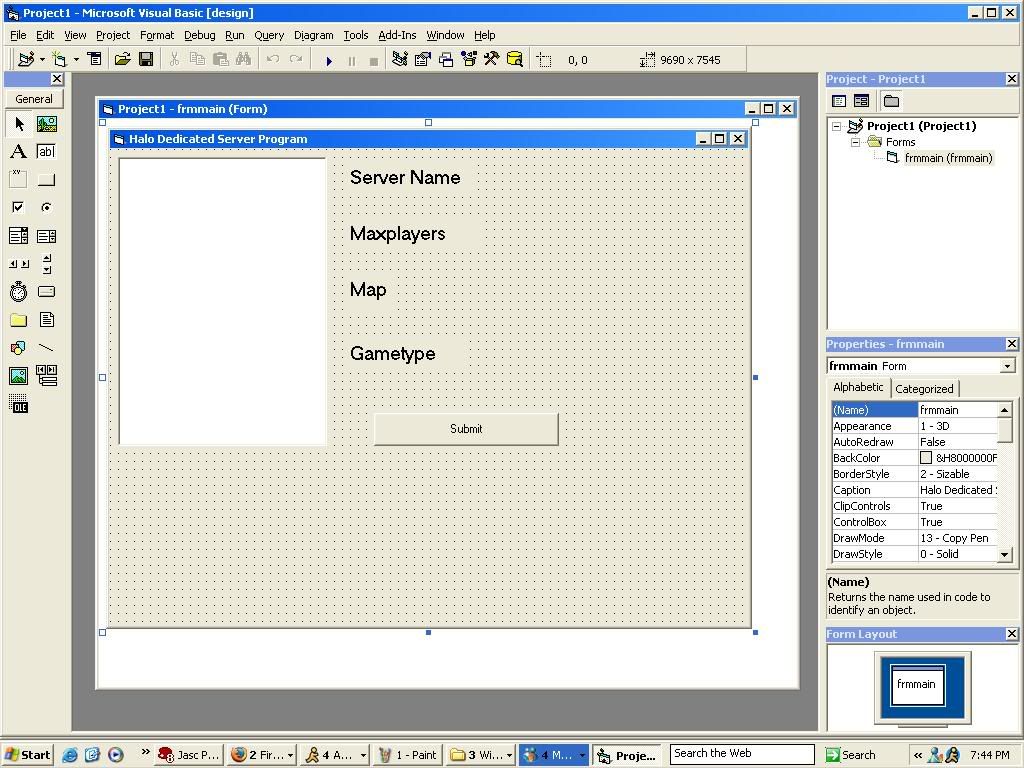
Now create a txtbox,name it txtname,and delte the text from it.Place it next to the label that says Server Name
Create another textbox and name it txtmaxplayers,and delete all text,And place by label Maxplayers
Create another textbox and name it txtmap,and delete all text,And place by label Map
Create another textbox and name it txtgametype,and delete all text,And place by label Gametype
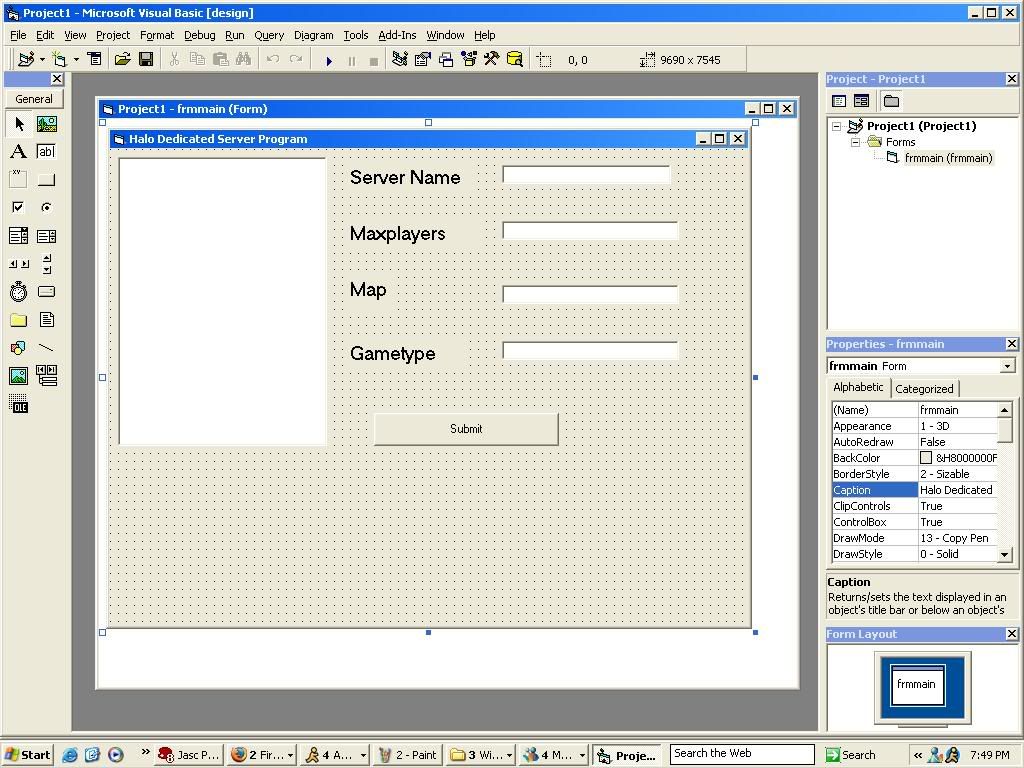
Now for some coding
type
txt1.text="sv_name "+""""+txtname+""""
'That says,type sv_name then add a space,and put "" around the name the user typed in.
So txt1 will say
sv_name "Test"
go down a line anf type
txt1.text=txt1.text+vbcrlf+"sv_maxplayers "+txtmaxplayers
You dont need the "" around it cause its a number
txt1.text=txt1.text,that means add this to the current txt1(otherwise,it would delete what you said,and qrtie new text)
vbcrlf just makes it go to next line
now go to next line and type
txt1.text=txt1.text+vbcrlf+"sv_mapcycle_add "+txtmap+" "+txtgametype
Longer code there,cause it combines txtmap,and gametype together
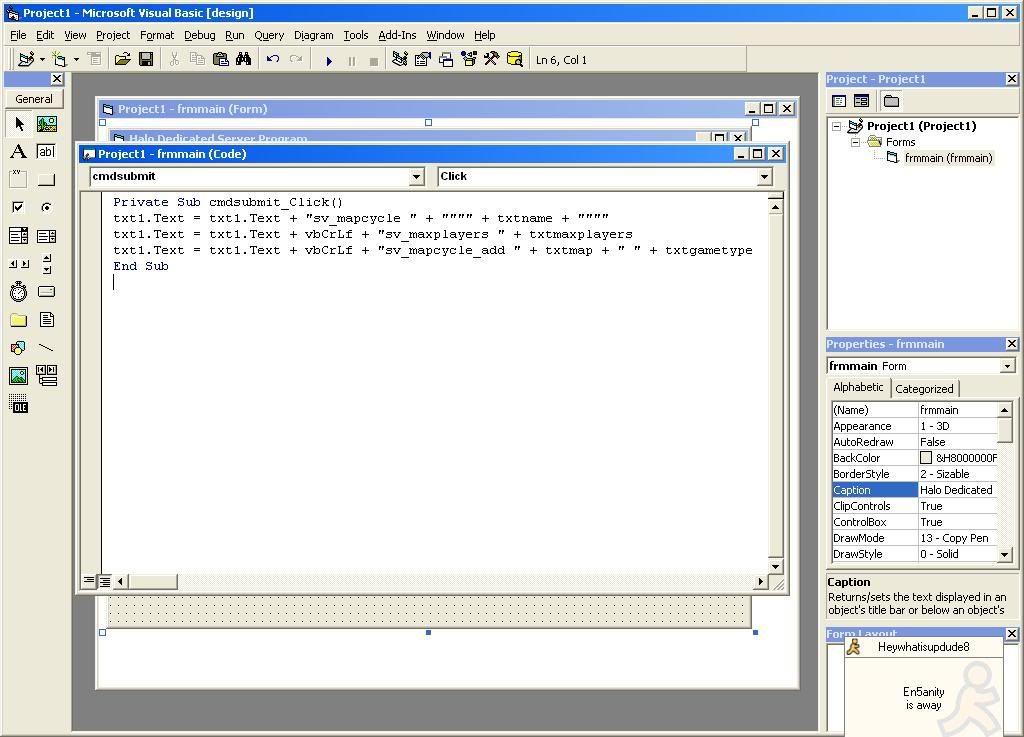
Now run and type Name,maxplayers,map,and gametype.
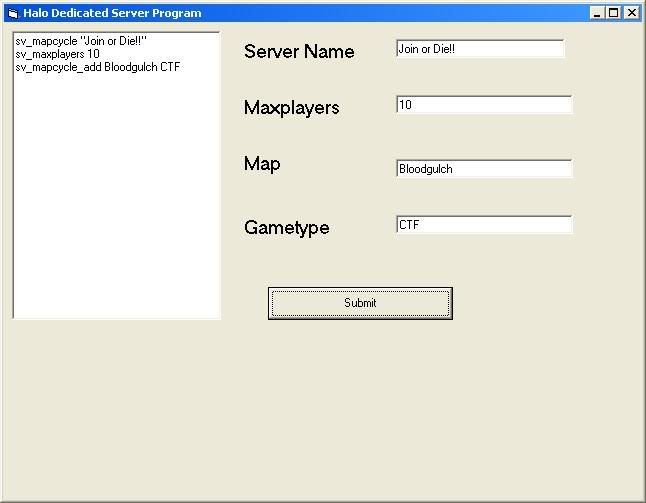
And thats the basics of my program.Youll have to mess around a bit to put in more stuff.
All the dl's for vb trial have disapered and I cant find them.Search google for
Visual Basic 5.0 Control Edition
if you find a link please post it here
Any suggestions for another tut?