need help with bump maps...again
- TomClancey
- Posts: 2565
- Joined: Sat Jan 28, 2006 6:49 am
- Location: Ohio
- Contact:
need help with bump maps...again
ok i created a bump map and i need to know how to colour it. like i have a wood texture with an ornament on it. how would i make the bump map coloured? or a different colout from the original shape? like have a wooden cylender but a golden ornament, how would i go about doing so? anyhelp is appreciated.
you can't color bump maps, and the only thing to watch for in bump maps is the degre of contrast between certain areas, bump maps are only in black and white. white areas denoting raised up surfaces, and black areas the lowered ones. the distance and contrast between thos is the only thing that matters.
ASPARTAME: in your diet soda and artificial sweeteners. also, it's obviously completely safe. it's not like it will cause tumors or anything. >.>
always remember: guilty until proven innocent
always remember: guilty until proven innocent
- TomClancey
- Posts: 2565
- Joined: Sat Jan 28, 2006 6:49 am
- Location: Ohio
- Contact:
well then how did this person do this
get this:
http://www.m3corp.com/images/Tutorials/ ... sitive.jpg
to this:
http://www.m3corp.com/images/Tutorials/ ... l-gold.jpg
if anyone knows how then plz tell me becuase i really need to know
get this:
http://www.m3corp.com/images/Tutorials/ ... sitive.jpg
to this:
http://www.m3corp.com/images/Tutorials/ ... l-gold.jpg
if anyone knows how then plz tell me becuase i really need to know
-
The_Hushed_Casket
- Posts: 1698
- Joined: Sun Nov 07, 2004 12:13 pm
That's not a bump map. The bump map made the wood look like it had a raised ornamental design.TomClancey wrote:well then how did this person do this
get this:
http://www.m3corp.com/images/Tutorials/ ... sitive.jpg
to this:
http://www.m3corp.com/images/Tutorials/ ... l-gold.jpg
if anyone knows how then plz tell me becuase i really need to know
From the tutorial:
They used different materials to create that effect. The easiest way to do that would be to use your bump map to create a map of where the ornament is, and use a separate channel to apply color to that area.Tutorial wrote:Using a 'blend' or 'mixed' material and/or different map channels, you can use these as a 3D decal to add an applique with a different wood tone or even the metal tones that are included on the CD
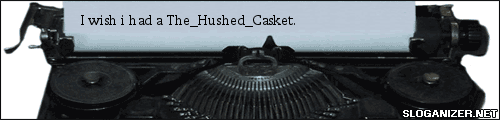
- TomClancey
- Posts: 2565
- Joined: Sat Jan 28, 2006 6:49 am
- Location: Ohio
- Contact: