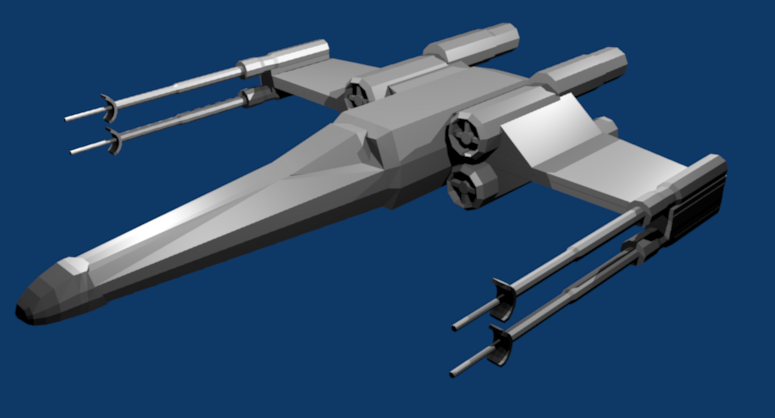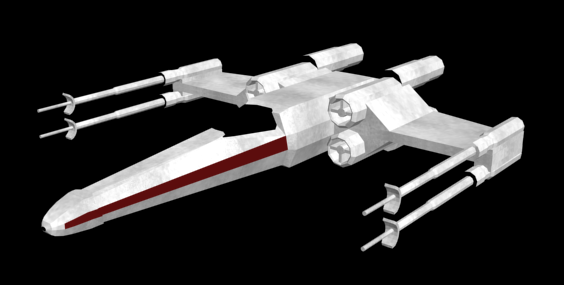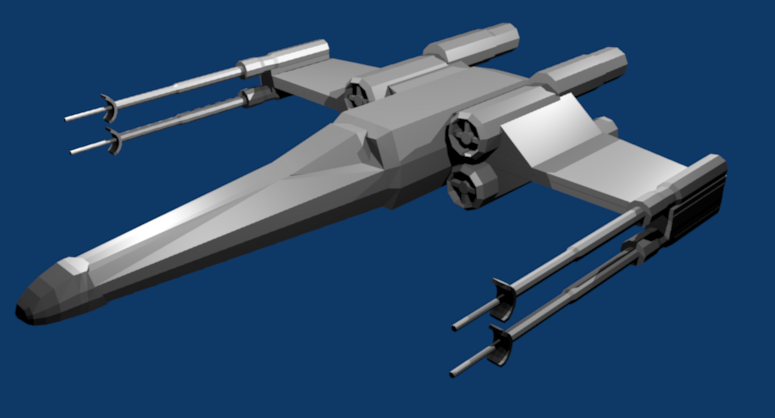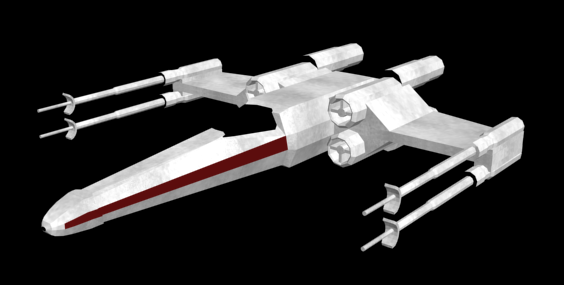Page 1 of 2
Made a model, hows it look?
Posted: Sat Apr 22, 2006 11:51 am
by KiwiBird
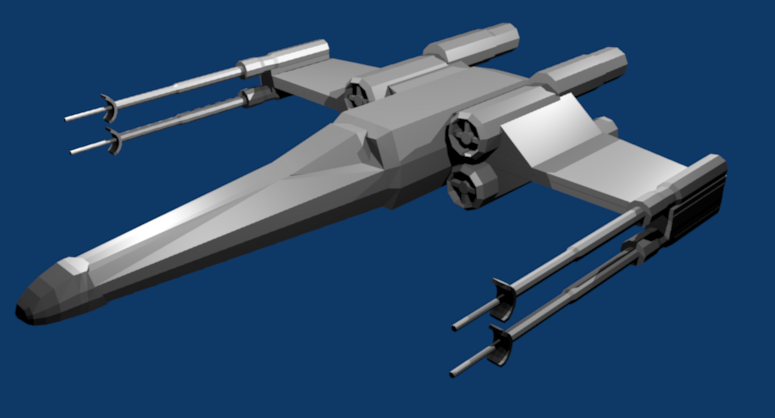
I'm still skinning it. I'm going to get it in-game.
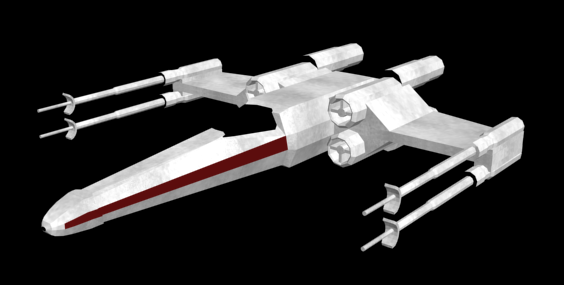
I updated it now. Here it is skinned
Posted: Sat Apr 22, 2006 11:55 am
by Kurroda
looks like star wars, not bad i really need to start doing vehicles.
Posted: Sat Apr 22, 2006 12:12 pm
by KiwiBird
It is Star Wars. It's an X-Wing
Posted: Sat Apr 22, 2006 12:32 pm
by drewboi
looks good... im still learnin how to model with 3ds...hopefully ill be able to make stuff like that 1 day...but good job
Posted: Sat Apr 22, 2006 12:40 pm
by KiwiBird
Actually I use Blender. Not 3DS Max. I only use 3DS Max for skinning, animating and exporting it as a jms.
Posted: Sat Apr 22, 2006 1:19 pm
by Captain_Insan1ty
wow very cool man
Posted: Sat Apr 22, 2006 2:15 pm
by Patrickssj6
Looks pretty good

Posted: Sat Apr 22, 2006 3:33 pm
by Caboose{SE}

I've never seen anything so hideous

jk

nice job add a bit more detail on it though like do the cockpit and stuff
Posted: Sat Apr 22, 2006 4:36 pm
by rossmum
Nice work.
Posted: Sat Apr 22, 2006 5:16 pm
by dos mes
Really nice, now just animate it so that the wings open and close when landing and taking off. And then landing pads come out of the bottom, that would be kicka$$.

Posted: Sat Apr 22, 2006 5:55 pm
by [cc]z@nd!
nice model! can't wait to see it in-game!
Posted: Sat Apr 22, 2006 8:26 pm
by KiwiBird
I'm planning on making it open and close it's wings. And have it retract landing gear. This will be my first vehilce that I get in-game. I usually do weapons. If anyone here would like to help me animate, that would be great.

Posted: Sun Apr 23, 2006 11:03 am
by hihi88
nice

Posted: Mon Apr 24, 2006 12:08 pm
by [cc]z@nd!
now all it'll need is R2-D2 in the back flippin out about something.
Posted: Mon Apr 24, 2006 3:47 pm
by cooldude5990
pretty good man
just work on the skin, it looks more like cement than metal or plastic or whatever its made of lol
check out
www.good-tutorials.com
Posted: Mon Apr 24, 2006 5:07 pm
by KiwiBird
Well I made animations and everything but tool doesnt compile the animations. It just says "Animations compressed and saved as 0 bytes" for any animation. Even animations that I know will compile won't. It just won't work.
This is the specific error >
04.24.06 20:59:09 tool pc 01.00.00.0609 ----------------------------------------------
04.24.06 20:59:09 reference function: _write_to_error_file
04.24.06 20:59:09 reference address: 42ca20
04.24.06 20:59:09 Couldn't read map file './toolbeta.map'
And this error is for the Collision-Geometry>
### x-wing_collision.JMS
### ERROR couldn't update edge #80 (red).
### ERROR couldn't update edge #62 (red).
### ERROR couldn't update edge #89 (red).
### ERROR couldn't update edge #86 (red).
### ERROR couldn't update edge #63 (red).
### ERROR couldn't update edge #96 (red).
### ERROR failed to build collision geometry.
### ERROR failed to import collision bsp.
### ERROR couldn't import permutation 'x-wing_collision' of node 'frame_xwing'.
### ERROR failed to import collision model 'vehicles\x-wing\x-wing'.
Can anyone help plz?
Posted: Tue Apr 25, 2006 5:39 am
by germaNNoob
sry, cant help. Good job though
Posted: Tue Apr 25, 2006 2:16 pm
by cooldude5990
make a box thats the rough shape of the plane for the collision geo. dont make it accurate at all.just a box with extruded edges for the wings. make it the same size as the plane tho
Posted: Tue Apr 25, 2006 3:32 pm
by KiwiBird
Ok, Iv'e already tired that. Excpet I didn't make it a simple box. I made it a little more detailed. Ill try just a box. Because the other one didnt work.
EDIT: It worked! Now I just need to make the Vehicle tag
Posted: Tue Apr 25, 2006 4:08 pm
by ledhedgn
actaully for the colllision u could have just selected every single vertex and click the weld button when the thresh hold is 0.1