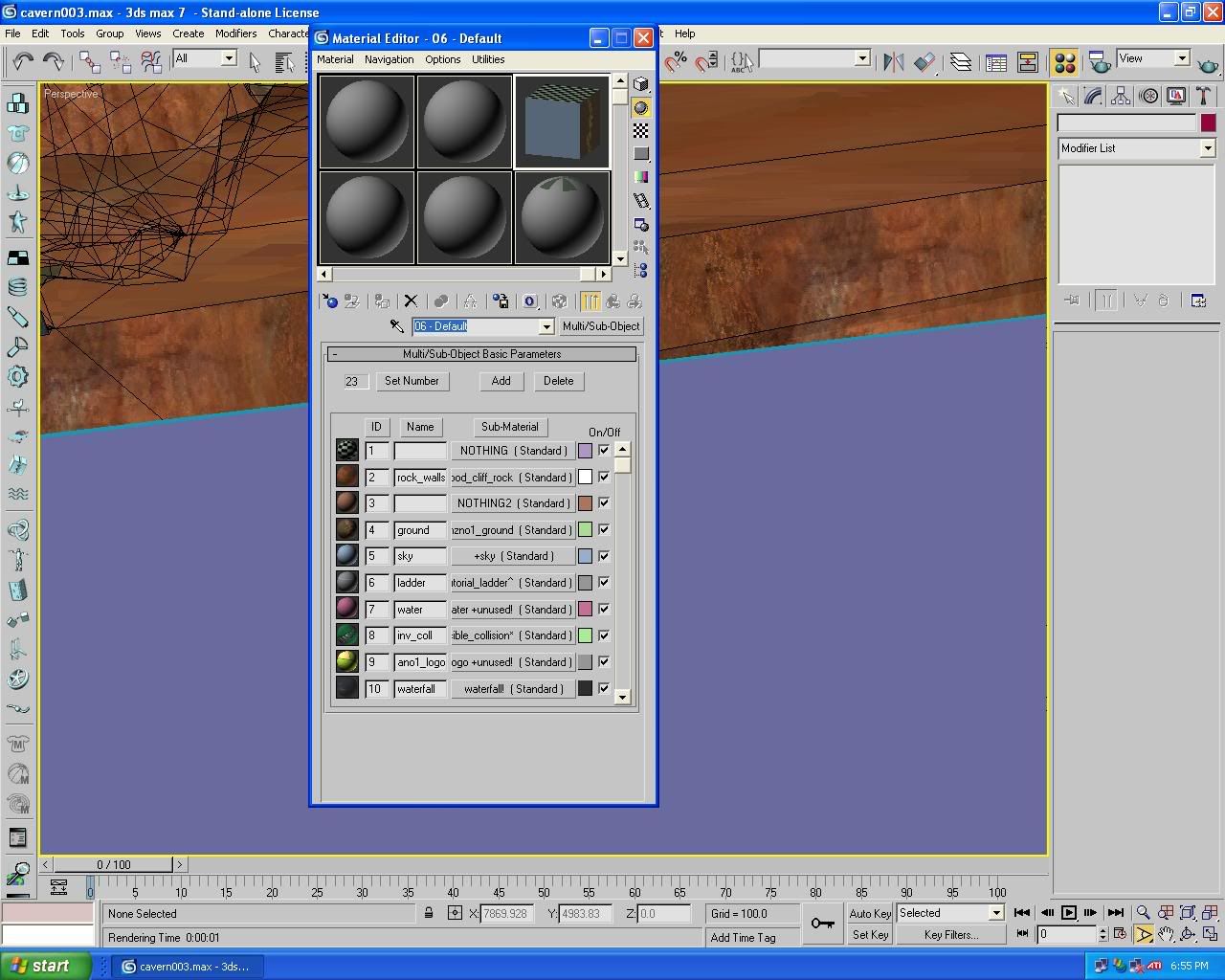Page 1 of 1
Can someone explain how to texture a snow map?
Posted: Wed Mar 02, 2005 7:18 pm
by eyelevel
I have a really cool map and I want to make it snowy. Im thinking I could use the bitmaps that came with the hek. When I apply them w/ the material editor they look really grainy and ugly. Is this just how they look in 3ds? Do you want to texture it for me? o.0
Posted: Wed Mar 02, 2005 8:40 pm
by Bakko
Make sure you hit the little teapot in the top-right to "render." Textures in the basic views are always nasty and distorted.
Posted: Wed Mar 02, 2005 8:42 pm
by Pie
F9 is a quick render in case the teapot is hiding
Posted: Thu Mar 03, 2005 10:09 am
by eyelevel
Do I have to make a UVW Map for a snow level? Or can I just simply use the material editor and place the snow texture on the appropriate polygons?
Posted: Fri Mar 04, 2005 6:47 am
by eyelevel
when did this place become so dead???

Posted: Fri Mar 04, 2005 11:02 am
by Pie
what are you talking about? This place is not dead at all. Give answers some time, or maybe no one has time to help you
Posted: Fri Mar 04, 2005 11:26 am
by eyelevel
eyelevel wrote:Do I have to make a UVW Map for a snow level? Or can I just simply use the material editor and place the snow texture on the appropriate polygons?
All Im looking for is a yes or no...

Posted: Fri Mar 04, 2005 11:39 am
by Pie
just highlight polygons, change the property number. apply the texture you invented.
Posted: Fri Mar 04, 2005 12:32 pm
by eyelevel
Thats how I did it. Thanks pie!

Sorry if I came off a little rude. Im just so excited about getting my map ingame today.
Posted: Thu Mar 10, 2005 4:55 pm
by hakuran
Now I want to see it. Whats the name of it?
Posted: Sat Mar 12, 2005 3:29 pm
by eyelevel
Id love to show you but its got so many things left to be added. If I told you the name now it would spoil the surprise.
Posted: Fri Apr 01, 2005 2:23 pm
by eyelevel
Ok i textured the map like you said and after 3 hours of tweaking I got it into sapien. Unfortunately not one texture shows up. Its just a grey model of the level. I ran radiosity of 0 and saved it. Have no clue where I went wrong.
Posted: Sat Apr 02, 2005 10:31 am
by [users]axem
Did you make proper shaders using the bitmaps you used in the level? If not thats the problem.
EDITED: Please learn to edit yor post by clicking edit.
Posted: Sun Apr 03, 2005 9:23 am
by eyelevel
Well I havent got that far yet... When I got the map it was already fully textured but I want to change almost every texture on the map. I know I need to do something with the material ids so they match the bitmap name. Should I just delete all of the materials in the material editor and start from scratch. Or is there an easier way where I could take the ids he has alread layed down and just change the bitmap they point to? Im extremely confused after many attempts for help and hours upon hours of reading. I refuse to give up this time though. Someone PLEASE PLEASE PLEASE help me! Im going insane!!!!
edit: Allow me to elaborate a little more. I might sound like I know what Im talking about but believe me I dont in the least.

Ok, for one example I want to change the canyon walls of the map from the blood gulch brown they are now to an ice fields bitmap. The material Id of the canyon walls is 2 and the smoothing group is set to 31. Now would it be possible to go into the material editor and change the name of ID 2 from blood_cliff_rock to b40_cliff rock by just simply renaming? When I do that it doesnt change the texture in 3dsmax. Also where do I need to put the shader files so tool will see them when I compile? And how do I compile a bitmap? Could gearbox/bungie have made this any more complicated? Am I just stupid and should just give up now?
Posted: Sun Apr 03, 2005 1:49 pm
by [users]axem
You need to import your bitmaps and make shaders. Thats the only way to make your texture visable ingame.
Posted: Sun Apr 03, 2005 2:38 pm
by eyelevel
import into 3ds max? I figured out how to compile bitmaps and make shader tags, though they may not be correct

annnnnnd I made another build and nothing showed up in sapien except a grey model. I placed them in my "working directory" but still they dont show up. Do you know of a written tutorial on texturing levels. Kinda like a texturing for dummies. The hek tutorial is way to complicated for noobs like myself.
Guys im really getting desperate here.
Here is the map Im editing:

I want to change the blood gulch walls to an ice field texture.
Here is what the material Id currently is:
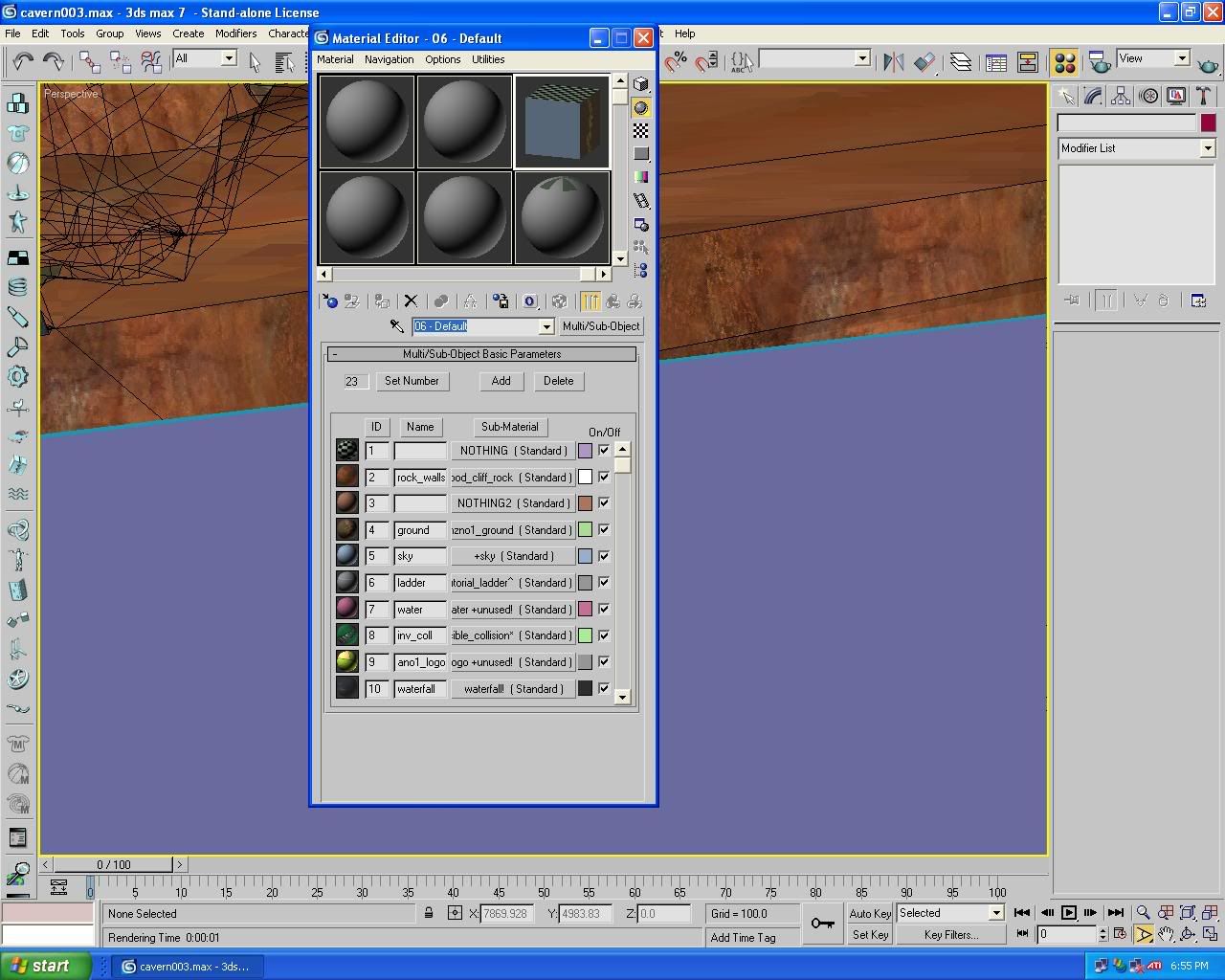
You see where it says rock_walls in Id 2? I need that to be an ice field texture. Ive put icefields_wall or whatever the file name is in that space and changed each and every polygon to that texture. I have also compiled the bitmap and setup a shader for it. Unfortunately I still have no textures showing up in sapien. Errrrrrrrrrrrrrr! If anyone can give me some detailed help on how to change this you will be assured a spot on all of my future beta test!

Thanks again.