Creating GUN!! Textures... Help mb?
Creating GUN!! Textures... Help mb?
Yeah, i need some help with creating GUN textures, and not just metal textures. If anyone has some tutorials for me, im dying to know. I would appreciate it 

- x13igDudex12
- Posts: 909
- Joined: Sat Mar 05, 2005 3:29 pm
- Location: Around.
- Contact:
|
|
well basicly all you want to do is make a texture and save it as a .tif in any image editing program.....then put it in your bitmaps folder in data (assum,ing this is for CE)....lets say you want to make a gun look like plastic....make a greyish whitish peice of whatever...maybe put some color here and there (like a toy gun) and then save as a .tif.....and since its plastic (still assuming its in CE) when editing the collision things instead of making it metal think make it plastic
for PC make a bitmap and then (in photoshop or paintshop) make it a dds (whatever) and import it with HMT
for PC make a bitmap and then (in photoshop or paintshop) make it a dds (whatever) and import it with HMT
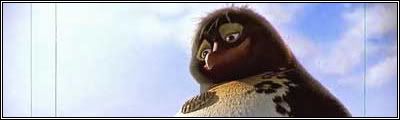
He wants help making textures, not applying them.x13igDudex12 wrote:well basicly all you want to do is make a texture and save it as a .tif in any image editing program.....then put it in your bitmaps folder in data (assum,ing this is for CE)....lets say you want to make a gun look like plastic....make a greyish whitish peice of whatever...maybe put some color here and there (like a toy gun) and then save as a .tif.....and since its plastic (still assuming its in CE) when editing the collision things instead of making it metal think make it plastic
for PC make a bitmap and then (in photoshop or paintshop) make it a dds (whatever) and import it with HMT
I can give you some links to gun texture creation tutorials if you IM me agian.
-
Katarn
- Posts: 1638
- Joined: Tue Mar 02, 2004 10:18 am
- Location: http://www.videotuts.net/
- Contact:
-
griffenmaster
- Posts: 50
- Joined: Fri Sep 24, 2004 3:41 pm
- Location: Levittown, PA
