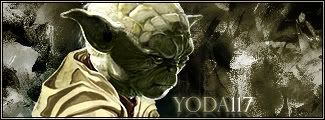Wanna show off your Sig/Avatar/artwork. Well this is the place to do it!
killarzachary
Posts: 934 Joined: Sat Mar 03, 2007 9:26 amLocation: High School
Contact:
Post
by killarzachary Thu Sep 06, 2007 12:52 pm
What do you guys think, did I get the text right this time?
Sgt.Peppers
Posts: 2277 Joined: Thu Jul 06, 2006 1:25 pmLocation: Texas
Post
by Sgt.Peppers Thu Sep 06, 2007 1:11 pm
Meh, it's ok. I think it would look much better if the renders weren't mirrored like that, but that's just me.
Yoda117
Posts: 105 Joined: Mon Jun 11, 2007 12:14 pmLocation: None yo biz!
Post
by Yoda117 Thu Sep 06, 2007 2:52 pm
looks awsome
thanks dragon248 for the sig
killarzachary
Posts: 934 Joined: Sat Mar 03, 2007 9:26 amLocation: High School
Contact:
Post
by killarzachary Thu Sep 06, 2007 3:13 pm
Yoda117 wrote: looks awsome
Thanks, but what about the text?
UnknowingAcorn
Posts: 12 Joined: Tue Feb 06, 2007 4:25 pmLocation: Canada!
Contact:
Post
by UnknowingAcorn Thu Sep 06, 2007 4:59 pm
looks good.
Nitemare
Posts: 278 Joined: Sun Oct 22, 2006 5:01 amLocation: USA
Post
by Nitemare Thu Sep 06, 2007 5:02 pm
quite nice. i like it
Dsoup
Posts: 599 Joined: Sun Jan 07, 2007 5:40 pmLocation: Sacramento, California
Post
by Dsoup Thu Sep 06, 2007 6:27 pm
I don't like the text. It's too big and it doesn't blend at all because its such a bad quality for some reason.
gh0570fchurch
Posts: 3374 Joined: Sat Oct 01, 2005 11:04 amLocation: San Diego Area, CA
Contact:
Post
by gh0570fchurch Thu Sep 06, 2007 6:56 pm
The text is essentially the same thing as the other one. Still not too great. Try using custom fonts and blending options.
Dr.Cox wrote: gh0570fchurch has a mexi-stash. =D
killarzachary
Posts: 934 Joined: Sat Mar 03, 2007 9:26 amLocation: High School
Contact:
Post
by killarzachary Fri Sep 07, 2007 2:19 am
gh0570fchurch wrote: The text is essentially the same thing as the other one. Still not too great. Try using custom fonts and blending options.
Can you link me to those then, the plast one I tried downloading has offiacly screwed up my Photoshop on start up. Keeps looking for a nonexisstant file.
Dsoup
Posts: 599 Joined: Sun Jan 07, 2007 5:40 pmLocation: Sacramento, California
Post
by Dsoup Fri Sep 07, 2007 6:37 pm
You don't need to have super cool downloaded fonts. Photoshop comes with quite a large selection that usually works.
Dr.Cox
Posts: 4027 Joined: Fri Jun 24, 2005 5:48 pmLocation: Beaverton, Oregon.
Contact:
Post
by Dr.Cox Fri Sep 07, 2007 11:00 pm
Comparing this to your current it's a HUGE downgrade.
Not removing this 'till I get back. Leaving on [01/05/09]