My first sig
Posted: Sat Jun 02, 2007 5:53 pm

this is my first sig and my first time using photoshop
be brutally honest on it
and rate it out of 10
Edit:

here is a negative of the original pic
Visit remnantmods.com for more information
http://www.halomods.info/


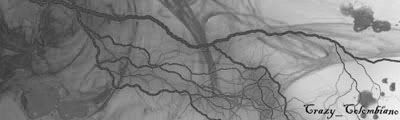
No. Just no.-Legendary- wrote:Try putting it in black and white and posting it here.
Its actually looks pretty good in black and white.-Legendary- wrote:Try putting it in black and white and posting it here.
EDIT
[img]http://img.photobucket.com/albums/v475/ ... 123/cc.jpg[
I think it looks ok in black and white..
But the ones with the colors, just no thank you... They don't blend.
Cuda wrote:... check a few of these tutorials out.
Basics of Sig Making.
Simple Grunge sig Tutorial
Another sig tutorial, using basic filter techniques
Basic Pixel Stretch Tutorial
Another basic sig tutorial.
Once you get them down, I suggest mixing crucial elements together, like the use of filters, techniques, and knowledge on settings and such. Feel free to experiment with the result. You don't need to follow them to the letter. Change the settings around until you find something you like.