Page 1 of 1
I NEED HELP WITH .GIF ANIMATING!!!
Posted: Fri Jan 20, 2006 6:30 pm
by lxNicktardxl
I made a little 10 frame animation and I want (hard to explain, but here it goes), I have the first 5 fade in, and the last 5 fade out. I want another set of slides to come after the last 5 of something else, but it wont let me. If I duplicate layer then edit it it makes it like that for all the slides.
i.e
f, fa, fad, fade, fad, fa, f...then flash black, white, black, white.
I hope this makes sense. Please HELP!!
I want this all on one .gif file.

Posted: Fri Jan 20, 2006 6:52 pm
by Soccerfreak
You just change opacity for fade in then fade out and for the black and white make a new frame, Dump Black,New Frame, Dump White, etc...
Posted: Fri Jan 20, 2006 6:57 pm
by lxNicktardxl
It wont let me make a new frame. How do I do it? It only lets me duplicate the previous frame.

Posted: Fri Jan 20, 2006 7:08 pm
by jks
You duplicate the last frame then manipulate the layers of that particular frame to what you want, Image ready uses the same layers for all frames, and you make something animated by manipulating which layers are visible in each frame.
Posted: Fri Jan 20, 2006 8:02 pm
by lxNicktardxl
jks wrote:You duplicate the last frame then manipulate the layers of that particular frame to what you want, Image ready uses the same layers for all frames, and you make something animated by manipulating which layers are visible in each frame.
???ummm, how?

Posted: Fri Jan 20, 2006 9:33 pm
by wes
lol, i remember when i first tried something like this and i was a begginer
so say you start off with a black backround, with additional layers that are invisible at the moment
so you start off at frame one, with the black backround. press duplicate frame. in the second frame, have one of your layers become visible again, but at around 20 opacity. duplicate that layer, then change the opacity again to about 40. duplicate and repeat.
Posted: Sat Jan 21, 2006 1:39 pm
by lxNicktardxl
Ok here is what I have...I want it to go fade in out the flash black and white, black and white then say
www.myspace.com/tbfhs <-----cool band! I want it to all be in one sequence. I recently saw a band that had multiple animated .gifs that would vary like it would be "animated in 6 frames" then later on it would say "animated in 36 frames". They made MULTIPLE animations on one .gif file. I hope this makes sense.


Here is the cool one, that I want it to kind of look like
http://www.myfilestash.com/userfiles/ty ... 2small.gif
Posted: Sat Jan 21, 2006 1:42 pm
by Patrickssj6
remove the . from the link

Posted: Sat Jan 21, 2006 8:38 pm
by wes
to do that, you have to have two different layers of the two images that you want to fade
have one on 100% opacity. duplicate and remove 10 percent from the 100 and make the other layer visible 10%
just follow that and you'll be fine
Posted: Sun Jan 22, 2006 9:57 am
by lxNicktardxl
Thanks it worked! Here is the final product. Go check the band out they are great, im the manager, and graphics!!!
Posted: Sun Jan 22, 2006 10:14 am
by The_Hushed_Casket
Are they by any chance a Christian rock band?
Posted: Sun Jan 22, 2006 12:56 pm
by lxNicktardxl
The_Hushed_Casket wrote:Are they by any chance a Christian rock band?
Christian hardcore band.
? How do I make the banner a link? To the myspace page?