EDIT: I made a tut of it in the tutorials section
linky
you should merge ALL the layers exept the Text layer. Then apply the scanlines on a new layer. do not add any effects on the text layer.(a glow is ok, but no B&E, Drop Shadow, or anything that shows depth) set the opacity on the scanlines. then on the merged layer add the B&E settings to this.
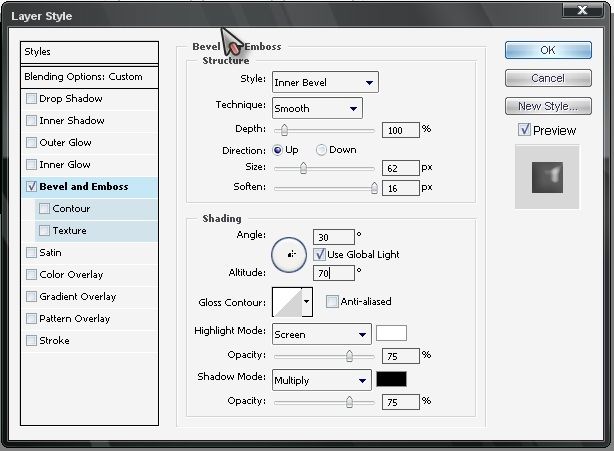
[/url]


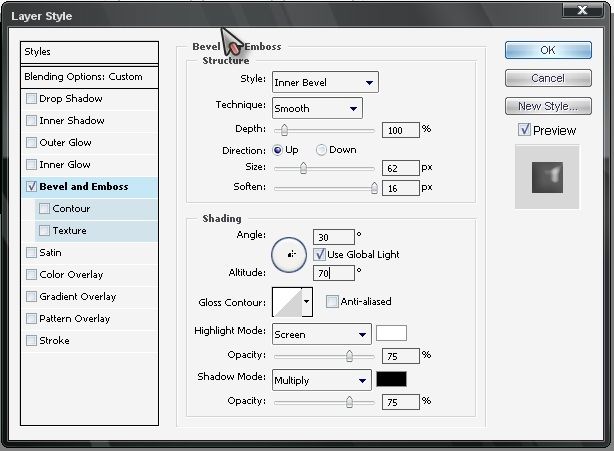 [/url]
[/url]