UberScreenshotTool
Posted: Tue Jun 12, 2007 10:57 am
So, I have vista, and UST doesn't work on it. Is there any way to make it work on vista? And if not, how do I get images from my Xbox without it?
Visit remnantmods.com for more information
http://www.halomods.info/
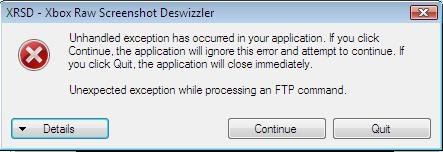
See the end of this message for details on invoking
just-in-time (JIT) debugging instead of this dialog box.
************** Exception Text **************
Xceed.Ftp.FtpReplyException: Connection closed, transfer aborted. (reply code 426)
at Xceed.Ftp.Engine.FtpCommandSequence.EndExecute(IAsyncResult asyncResult)
at Xceed.Ftp.FtpClient.ReceiveFile(FtpCommandChannel commandChannel, ReceiveFileFtpCommandSequence receiveSequence)
at Xceed.Ftp.FtpClient.ReceiveFile(String remoteFilename, String localFilename, Boolean append)
at Xceed.Ftp.FtpClient.ReceiveFile(String remoteFilename, String localFilename)
at Raw_Deswizzler.Form1.menuButtonItem1_Activate(Object sender, EventArgs e) in C:\Documents and Settings\Administrator\My Documents\Visual Studio 2005\Projects\Raw Deswizzler\Raw Deswizzler\Xbox Raw Screenshot Tool.cs:line 144
at TD.SandBar.ButtonItemBase.OnActivate()
at TD.SandBar.j.b(TopLevelMenuItemBase A_0, Boolean A_1, Boolean A_2, Point A_3)
at TD.SandBar.TopLevelMenuItemBase.Show(Boolean select)
at TD.SandBar.TopLevelMenuItemBase.Show()
at TD.SandBar.ToolBar.OnItemPush(ToolbarItemBase item, Point position)
at TD.SandBar.ToolBar.OnMouseDown(MouseEventArgs e)
at TD.SandBar.MenuBar.OnMouseDown(MouseEventArgs e)
at System.Windows.Forms.Control.WmMouseDown(Message& m, MouseButtons button, Int32 clicks)
at System.Windows.Forms.Control.WndProc(Message& m)
at TD.SandBar.ToolBar.WndProc(Message& m)
at System.Windows.Forms.Control.ControlNativeWindow.OnMessage(Message& m)
at System.Windows.Forms.Control.ControlNativeWindow.WndProc(Message& m)
at System.Windows.Forms.NativeWindow.Callback(IntPtr hWnd, Int32 msg, IntPtr wparam, IntPtr lparam)
The FTP reply was:
426 Connection closed, transfer aborted.
************** Loaded Assemblies **************
mscorlib
Assembly Version: 2.0.0.0
Win32 Version: 2.0.50727.312 (rtmLHS.050727-3100)
CodeBase: file:///C:/Windows/Microsoft.NET/Framework/v2.0.50727/mscorlib.dll
----------------------------------------
Xbox Raw Screenshot Deswizzler
Assembly Version: 1.0.2661.350
Win32 Version: 1.0.2661.350
CodeBase: file:///C:/Users/Elite747/Desktop/Tool/Xbox%20Raw%20Screenshot%20Deswizzler.exe
----------------------------------------
Xceed.Ftp
Assembly Version: 3.3.7113.3050
Win32 Version: 3.3.7113.3050
CodeBase: file:///C:/Users/Elite747/Desktop/Tool/Xceed.Ftp.DLL
----------------------------------------
System.Windows.Forms
Assembly Version: 2.0.0.0
Win32 Version: 2.0.50727.312 (rtmLHS.050727-3100)
CodeBase: file:///C:/Windows/assembly/GAC_MSIL/System.Windows.Forms/2.0.0.0__b77a5c561934e089/System.Windows.Forms.dll
----------------------------------------
System
Assembly Version: 2.0.0.0
Win32 Version: 2.0.50727.312 (rtmLHS.050727-3100)
CodeBase: file:///C:/Windows/assembly/GAC_MSIL/System/2.0.0.0__b77a5c561934e089/System.dll
----------------------------------------
System.Drawing
Assembly Version: 2.0.0.0
Win32 Version: 2.0.50727.312 (rtmLHS.050727-3100)
CodeBase: file:///C:/Windows/assembly/GAC_MSIL/System.Drawing/2.0.0.0__b03f5f7f11d50a3a/System.Drawing.dll
----------------------------------------
Xceed.FileSystem
Assembly Version: 3.3.7113.3050
Win32 Version: 3.3.7113.3050
CodeBase: file:///C:/Users/Elite747/Desktop/Tool/Xceed.FileSystem.DLL
----------------------------------------
SandBar
Assembly Version: 1.1.1.0
Win32 Version: 1.1.1.0
CodeBase: file:///C:/Users/Elite747/Desktop/Tool/SandBar.DLL
----------------------------------------
SandDock
Assembly Version: 1.0.6.0
Win32 Version: 1.0.6.0
CodeBase: file:///C:/Users/Elite747/Desktop/Tool/SandDock.DLL
----------------------------------------
System.Configuration
Assembly Version: 2.0.0.0
Win32 Version: 2.0.50727.312 (rtmLHS.050727-3100)
CodeBase: file:///C:/Windows/assembly/GAC_MSIL/System.Configuration/2.0.0.0__b03f5f7f11d50a3a/System.Configuration.dll
----------------------------------------
System.Xml
Assembly Version: 2.0.0.0
Win32 Version: 2.0.50727.312 (rtmLHS.050727-3100)
CodeBase: file:///C:/Windows/assembly/GAC_MSIL/System.Xml/2.0.0.0__b77a5c561934e089/System.Xml.dll
----------------------------------------
************** JIT Debugging **************
To enable just-in-time (JIT) debugging, the .config file for this
application or computer (machine.config) must have the
jitDebugging value set in the system.windows.forms section.
The application must also be compiled with debugging
enabled.
For example:
<configuration>
<system.windows.forms jitDebugging="true" />
</configuration>
When JIT debugging is enabled, any unhandled exception
will be sent to the JIT debugger registered on the computer
rather than be handled by this dialog box.