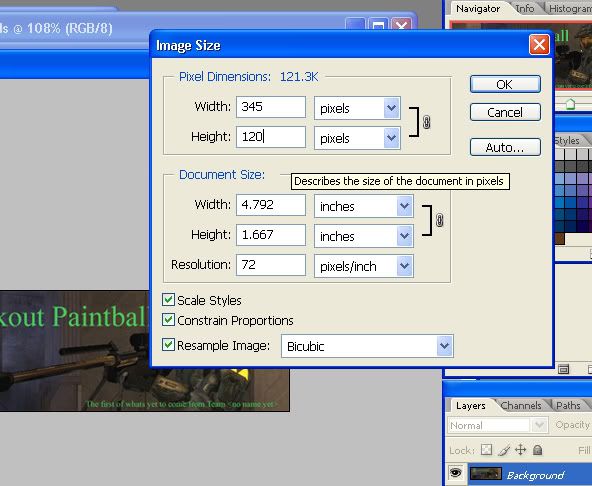Page 1 of 2
Making serinity files open with serinity
Posted: Thu Jun 29, 2006 8:03 pm
by Raptor Jesus
Everytime i try to make serinity files open in serinity by default, i opens Doom Builder instead. I have no idea why this is. I know i'm doing everything right. Is there some sort of conflict with these 2 programs?
Posted: Sat Jul 01, 2006 10:35 pm
by a.1337.H4X0RZ3R
Just try re-downloading Serenity V3.2.
http://files.halomods.com/viewtopic.php?t=53925 And then try to set it as the default serenity-opener. If that doesn't work...well....I have no idea.
Posted: Sun Jul 02, 2006 6:38 am
by XxSilencedDeathxX
Try making a patch and right click on it and press Open With -> Choose program From a List and than choose Serenity and make sure "always Use this program for this type of file' is checked.
Posted: Sun Jul 02, 2006 3:29 pm
by Raptor Jesus
bleh, its still opening in doom builder instead of serenity. Is there any other way to get around this? other then uninstalling doom builder.
Posted: Sun Jul 02, 2006 4:46 pm
by MrBalll
I hope there is. I have your problem except mine tries open in Firefox. I click Browse find Serenity click it and it doesn't appear in the programs menu. Also Raptor your signature is oversized.
Posted: Sun Jul 02, 2006 6:44 pm
by Raptor Jesus
It used to work fine untill i moved where all my modding stuff was and installed Doom Builder. I've never had this happen with any other programs.
What are the dimensions for sigs anyway? it recently got disabled for the file size being over 75k but i fixed that. the mods didn't say anything else.
Posted: Sun Jul 02, 2006 6:55 pm
by MrBalll
500 X 120.
Posted: Sun Jul 02, 2006 6:58 pm
by Raptor Jesus
well, mines 400 x 139 does that really need to be changed? i mean, its only 19 pixels.
Posted: Sun Jul 02, 2006 7:03 pm
by Monkey Terd
Raptor Jesus wrote:well, mines 400 x 139 does that really need to be changed? i mean, its only 19 pixels.
Yes, it does.
Posted: Sun Jul 02, 2006 7:08 pm
by Raptor Jesus
ok, fixed i think
Posted: Sun Jul 02, 2006 7:16 pm
by Monkey Terd
Raptor Jesus wrote:ok, fixed i think
Nope, still too big.
Posted: Sun Jul 02, 2006 7:50 pm
by Raptor Jesus
how? photoshop is telling me is 345 x 120
Posted: Sun Jul 02, 2006 7:53 pm
by MrBalll
Make sure you put your new sig in your profile.
Posted: Sun Jul 02, 2006 8:01 pm
by Raptor Jesus
i did. i just saved that one to my desktop, opend it and photoshop and i get this
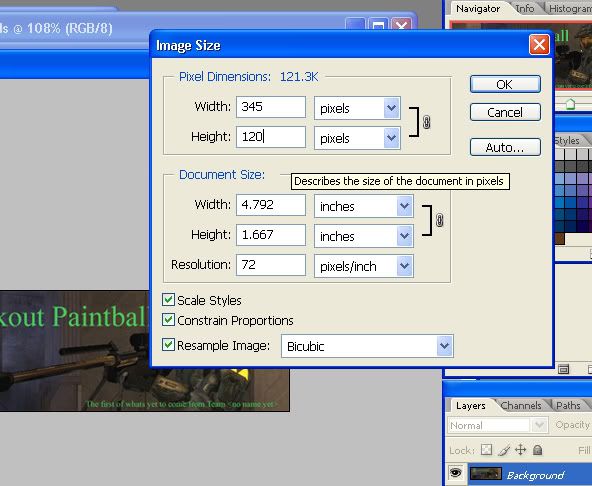
that looks like the right size to me
Posted: Sun Jul 02, 2006 8:58 pm
by Monkey Terd
Raptor Jesus wrote:i did. i just saved that one to my desktop, opend it and photoshop and i get this
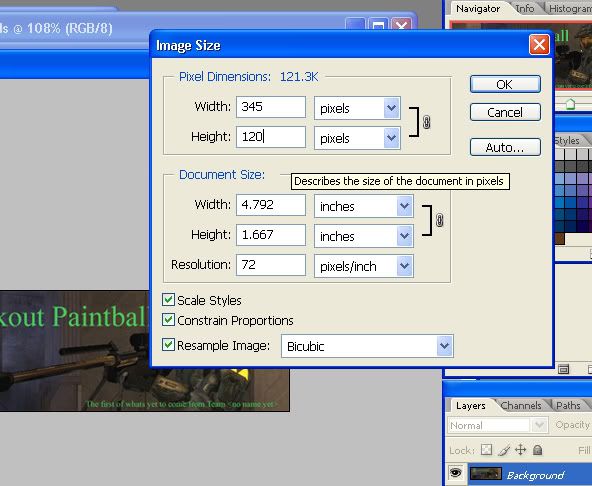
that looks like the right size to me
..You have to re-upload it. : /
Posted: Sun Jul 02, 2006 9:03 pm
by Raptor Jesus
i did. I saved the pic in my sig to my desktop then got the dimensions of it. Maybe its photoshop. Have you even checked the dimensions on it?
Posted: Sun Jul 02, 2006 9:07 pm
by Monkey Terd
Raptor Jesus wrote:i did. I saved the pic in my avatar to my desktop then got the dimensions of it. Maybe its photoshop. Have you even checked the dimensions on it?
I mean, you have to upload the image to the internet, then link your profile to it..

Posted: Sun Jul 02, 2006 9:10 pm
by Raptor Jesus
yah, i already have. then you or someone said that was still too big, so i saved that one to my desktop, and checked the dimensions. i don't see what the whole confusion is here.
Posted: Mon Jul 03, 2006 8:18 pm
by a.1337.H4X0RZ3R
I've double, triple, quadruple, and quintuple checked. His sig pic is 345 x 120.
Perfectly under 500 x 120.
Btw, have you fixed you Serenity problem?
Edit: Sorry Monkey Terd, thought today was the 2nd.....Urk! I'm outta sorts.
Posted: Mon Jul 03, 2006 8:19 pm
by Monkey Terd
a.1337.H4X0RZ3R wrote:I've double, triple, quadruple, and quintuple checked. His sig pic is 345 x 120.
Perfectly under 500 x 120.
It wasn't last night..