Enhancing Graphics
Enhancing Graphics
I have a few questions about how to enhance my graphics. I currently have a Nvidia GeForce4 MX 440 w/ AGP8X 64Mb, and my graphics are ok, all it needs is the reflections to look like the XBOX graphics (I have 512Mb of RAM). The game runs smoothly (well if there are alot of decals it realy slows down (naw)). Now to my questions: I have an option called Force Mipmaps (forces mipmaps enables mipmaps on applications that do not support mipmaps) I have none, bilinear, and trilinear I currently have it set to trilinear. Then I have another option called Force textures to lowest MIP level (This results in frame rate increasing for applications that are limited by texture bandwidth or filtering). Please tell me what is best to use for better graphics.
Another question if you don't mind if any of you have that card that I have plz tell me, because I want to know how much RAM I need for specular thanks.
Another question if you don't mind if any of you have that card that I have plz tell me, because I want to know how much RAM I need for specular thanks.
Last edited by {GA}Ghost on Sat Jul 31, 2004 6:59 pm, edited 1 time in total.
Ya dude, I feel for ya, here is one thing since you said that you have an Nvidia GeForce 4 MX 420, you can go to the Nvidia site (http://www.nvidia.com/) and click download drivers, select - Graphics Driver/TNT and GeForce/ (whatever Operating System you have) and download it, then of course install. When you do install the driver you are going to have to restart your CPU, and as you install, you have to have your Virus Protection software disabled (don't worry it is safe).
People who read this, please answer my question if you have any clue, or know alot about Halo and it's graphics, because there were 5 posts in about 1 week, and none of them have answered one part of the questions that I have asked; I am very good at computers and hardware/software, but I do not know what type of grahics Halo has (for example - I do not know if Halo supports Mipmaps, but I read that the trilinear setting increases graphics for lower level cards, while anisotropic filtering (which is for higher level cards) is better than bilinear, and trilinear, while my card is capable of Anisotropic Filtering at 2x's.
I am pretty much like that guy who has posted above me here, he wants a new video card and better image quality, but is unable; while I just want higher quality images with faster loading. I am capable of getting an ATI Radeon 9800 Pro 128Mb, but I just do not want to get rid of my current video card, my card is capable of specular abilities, I have read that and I have been proved that.
So please, if you can, try to answer this, and if you are going to post, plz post something on subject, and please help me enhance my graphics. Thank you
People who read this, please answer my question if you have any clue, or know alot about Halo and it's graphics, because there were 5 posts in about 1 week, and none of them have answered one part of the questions that I have asked; I am very good at computers and hardware/software, but I do not know what type of grahics Halo has (for example - I do not know if Halo supports Mipmaps, but I read that the trilinear setting increases graphics for lower level cards, while anisotropic filtering (which is for higher level cards) is better than bilinear, and trilinear, while my card is capable of Anisotropic Filtering at 2x's.
I am pretty much like that guy who has posted above me here, he wants a new video card and better image quality, but is unable; while I just want higher quality images with faster loading. I am capable of getting an ATI Radeon 9800 Pro 128Mb, but I just do not want to get rid of my current video card, my card is capable of specular abilities, I have read that and I have been proved that.
So please, if you can, try to answer this, and if you are going to post, plz post something on subject, and please help me enhance my graphics. Thank you
What do you mean by hack? I was talking about dowloading an update made for his type of card, and mine; and bout the upgrading part (Mipmaps, and lowest MIP level), those are options that I am able to select on my card properties to tell it how to perform, every computer (that I know of) can change thier card settings.
-
HoboRockAssassin
- Posts: 732
- Joined: Sun Jan 11, 2004 3:34 pm
im with youHunter wrote:At least you got an MX440, I got a 420. Anyone, PLEASE, tell me any way at all to improve my graphics- I want, no, NEED a new card, but I don't have the money and my dad refuses to buy me one. PLEASE TELL ME!
i got the exact card
and its freaking crap
i have a pretty good connection and enuff ram so i run textures on particales high and decals on
and i still can barely see the detailed grass or anything
I would pick the card that I have now, because that XT card that you just said is not recommended for my CPU, the best that I can have that is recommended for my CPU is the ATI Radeon 9800 Pro 128Mb. I would love to have that XT card, but my CPU was not made for that, so I would rather have the ATI Radeon 9800 Pro 128Mb, because that is around the top ATI cards (that I know of) and my CPU can support it (and is recommended).
I am saving up on my money so I can get that ATI card so I can have high quality images, and High Definition Video for my DVD player on my CPU.
I am saving up on my money so I can get that ATI card so I can have high quality images, and High Definition Video for my DVD player on my CPU.
I had the same card and tried hacking the program to force better graphics since all the graphics worked fine on games like Delta Force: Black Hawk Down, etc. I found that the only thing that I could do with it was overclock the hell out of it and decided to spend the money on a new card. I got an nVidia ti4200 for like $45 from EBay and it does it all (until I get my 6800 Ultra LOL). Mine plays smooth as hell and didn't spend much money at all. And ALL the graphics settings work great. Best bet is to just get a new card. Less headaches, TRUST ME. Good Luck
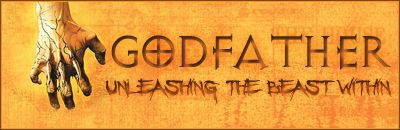
Hey ya'll I just found a topic where he improved the grass to look like the 'real' thing, and I was curious on how to do that. My grass is just dark green with black dots... if any of ya'll know how to do that plz tell me how so I can try to make that (or someone can just make that mod and perfect it before it is sent out. Thanks
-
Master-Chief
- Posts: 81
- Joined: Sat Apr 24, 2004 5:28 pm
- Location: I will never tell anyone I live in Atlanta NEVER!! Remember I will not tell you I live in Atlanta!!
Well, you can do something called a volt mod, it involved editing your hardware a little. You need to know how to solder and stuff like that, it lets you be able to feed more volts of power to your card to make The MHz clock frequences of your card so that they will operate at higher levels, but if you turn up it up to high you will turn your video card into a paperweight. You can also do the mod on your RAM device on your card so that the ram will clock higher as well. You can also mod your card so that you can unlock the pixel pipelines on your card that were locked by the manufactioner for certain reasons. Take the X800 Pro for example, ATI purposly locked 4 of the 16 avaliable pixel pipelines on the card so they could be unlocked by the company for the 16 pixel pipeline XT, there is a mod where you add some wires to the card, flash the bios and then install the latest drivers and you will have saves $100 and have the XT version of the card you have. If you use a utility like powerstrip, you can overlock the card using that and then use the volt mod to get the max poer of your card...
