HEK: Adding Zoom To A Weapon
Posted: Sat Apr 16, 2005 9:40 am
ok, i was bored and rather cleaning my room i thought to do something mindless, pontless, but help the community 
1. Make your model and so forth
2. When making your .weapon for your weapon go to zoom. For a simple, pistol, like scope do zoom level 1...2 to 2...for a sniper do levels 2..2 to 5 or whatever. You can make it zoom as many times (im guessing) and as far (still guessing)
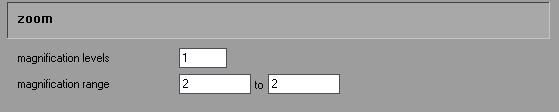
3. open the weapon your got the gbx tag from and look for <name>.weapon_hud_interface.
4. save as <your weapon>.weapon_hud_interface
5. Scroll down untill you get to crosshairs...if you have a weapon that does zoom go to step 6. If not go to step 9
with:
6. look through the weapon_hud_crosshairs untill you get a zoom crosshair for mutliplayer.
7. Now in the bitmap you open and (if you want to change it) look at ui/hud/bitmaps/ and then sniper (pistol has none) and choose a sniper crosshair for zoomed.
8.(optional) If you have a custom one go to the folder you have it for and open it up.
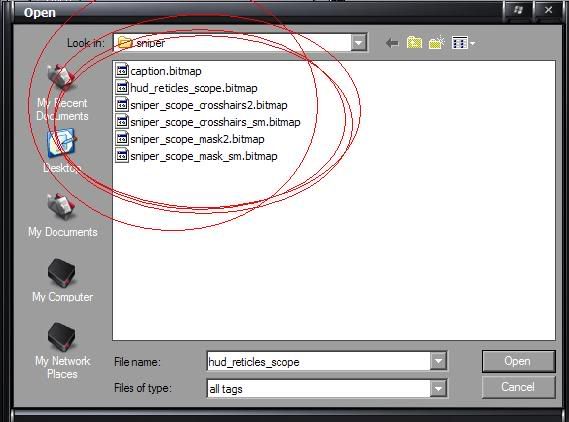
without:
9. go to crosshairs and make a new weapon_hud_crosshairs. Make it a zoom for multiplayer.
10. For bitmaps look at steps 7+8
11. make a new crosshairs overlays.
12. change whatever you want. colors , anything
13. at the bottom of croshairs overlays is the flags. click only show when zoomed. and if you want different bitmaps for different zoomes make a new crosshair do zoom multiplayer. New bitmap. make a new overlay and click one zoom level.
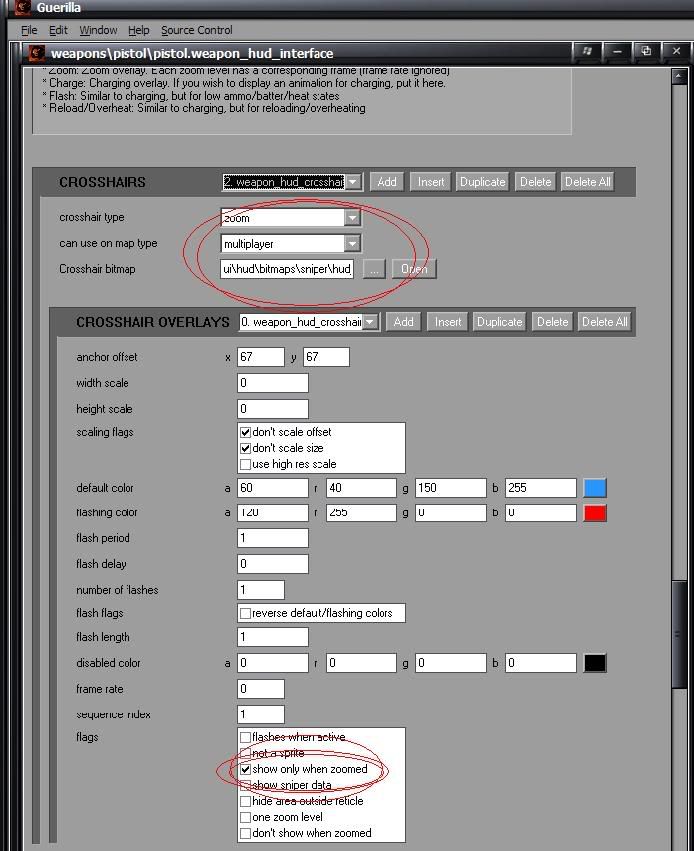
this is also for making custom retulciles for weapons. Make a new aiming crosshair for mutliplayer...put in the bitmap and go ahead with the overlay. but you should click dont show when zoomed
hope this helps.
1. Make your model and so forth
2. When making your .weapon for your weapon go to zoom. For a simple, pistol, like scope do zoom level 1...2 to 2...for a sniper do levels 2..2 to 5 or whatever. You can make it zoom as many times (im guessing) and as far (still guessing)
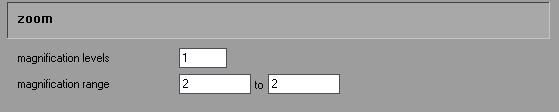
3. open the weapon your got the gbx tag from and look for <name>.weapon_hud_interface.
4. save as <your weapon>.weapon_hud_interface
5. Scroll down untill you get to crosshairs...if you have a weapon that does zoom go to step 6. If not go to step 9
with:
6. look through the weapon_hud_crosshairs untill you get a zoom crosshair for mutliplayer.
7. Now in the bitmap you open and (if you want to change it) look at ui/hud/bitmaps/ and then sniper (pistol has none) and choose a sniper crosshair for zoomed.
8.(optional) If you have a custom one go to the folder you have it for and open it up.
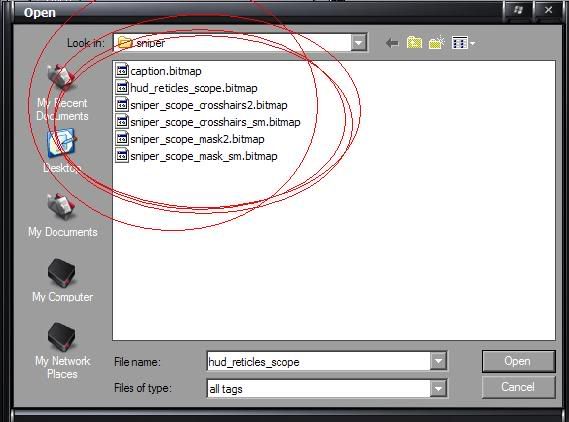
without:
9. go to crosshairs and make a new weapon_hud_crosshairs. Make it a zoom for multiplayer.
10. For bitmaps look at steps 7+8
11. make a new crosshairs overlays.
12. change whatever you want. colors , anything
13. at the bottom of croshairs overlays is the flags. click only show when zoomed. and if you want different bitmaps for different zoomes make a new crosshair do zoom multiplayer. New bitmap. make a new overlay and click one zoom level.
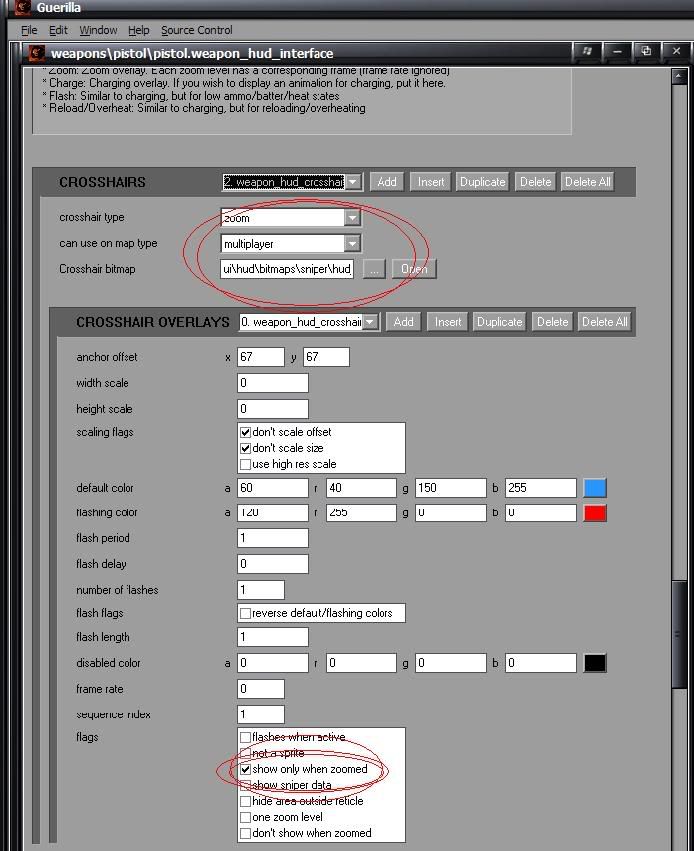
this is also for making custom retulciles for weapons. Make a new aiming crosshair for mutliplayer...put in the bitmap and go ahead with the overlay. but you should click dont show when zoomed
hope this helps.