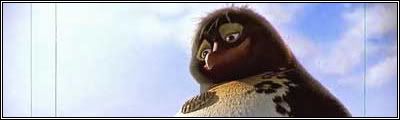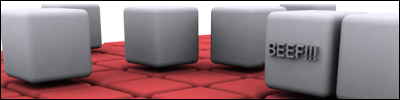--if you need the MS-GIF-Animator you can D.L. it here
--im making my simple one right next to me so you can do your own if you want.
1. open up the painting program you will use. For my avatar it is good to have a background image to use for a new scene. So make the two guns and the background. Save this as gunnyBG.
2. Make one of the guns with a firing action. I just made a flame firing effect to one gun. Make it and save as gunny1.
3. Load up the gunnyBG againand this time make the firing effect to the second gun. Save as gunny2.
4. Now open the GIF animator and click on the load button. Click on the first frame of the animation. and click load. It should go up.
5. Open your second one by clicking the add button.
6. Select either the select all button or select one by one and add a time length to it. For this go to the image tab and where it says length 1/100s make it a good time. and "s" doesnt mean seconds for some reason. My images in the avatar has about 30 or 35 "s" each.
7. Now when you add all of your frames and have it just the way you want it save it as gunny.final. You can click the prieview button to see what it will look like. Be sure to click looping in the animation tag. It is good to select forever so it wont end.
8. Once it's saved open up what you use to host your images and upload it. Make sure the site is good with GIF's. Photobucket is good. Now copy the url and paste it to your avatar. Or paste it with the " settings.
You can (i think you can do this with PPS) make a small GIF instead of makeing the whole thing animated. Like if you wan to make a animated symobol make that and open it or paste it as a new layer in PPS.