Materials Needed:
HEK essentials(guerilla, 3dsmax, ect.)
your own weapon
Step 1: Okay. In max, open up your weapon and make a box. Name the box frame heater.
Step 2: Now create another box but make it completely flat. This will be our counter. Link the counter to the frame heater, and the frame heater to the frame gun.
Step 3: Place the frame heater someplace on your gun that you think it will look best and is easy to see(the frame determines were the heat thing will show up). Once placed, hit M.
Step 4: In addition to whatever other materials you have placed on the gun, add an extra material by *gasp!* hitting the add button(do this only if you have a multi/sub object). Name the material pp gauge or gauge(pp gauge is the plasma pistol one, and the gauge is the plasma rifle counter).
Step 5: After you have named the material to one of those, apply it to the counter box and make sure it is set to that material ID(i.e. 6).
Step 6: Afterwards, put the finishing touches on the position and make sure everything is linked. Then, re-export the model and animations(if any) with the added frame.
Step 6: Recompile the models and animations(if any) and test it out in game!
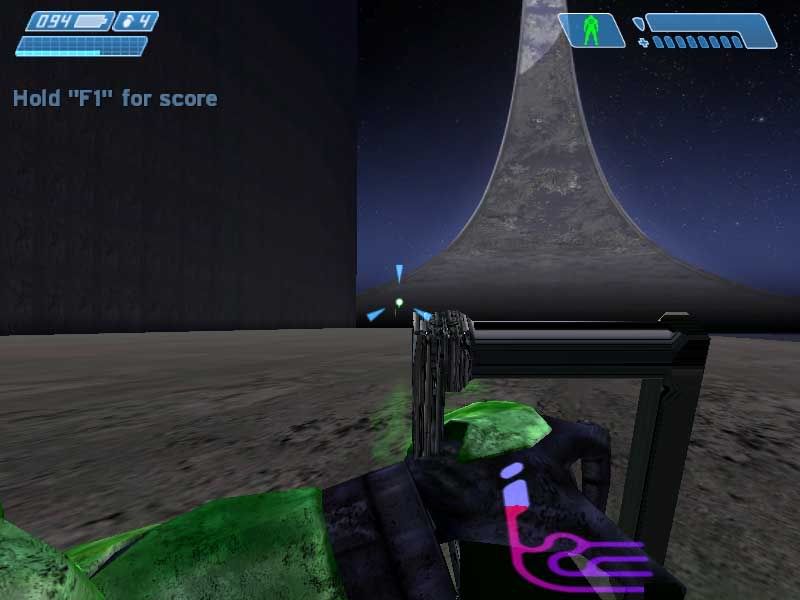
Thats it. Seriously thats all. If done correctly your weapons can new keep track of heat. In my next tut on this sort of stuff, you will learn:
Ammo counters(Assault Rifle, Flame thrower, ect.)
Custom Heat counters