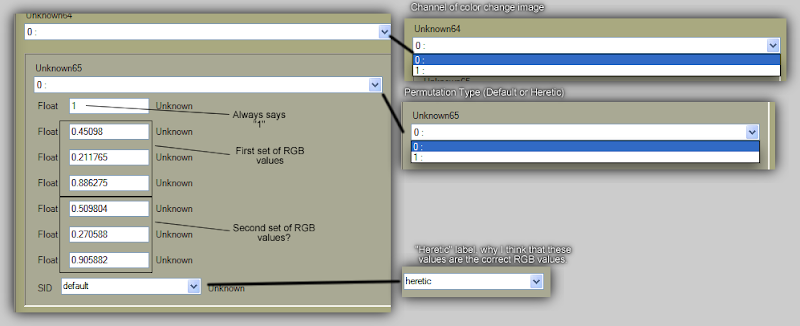Page 124 of 128
Posted: Sun Aug 17, 2008 12:04 pm
by tsgfilmwerks
What would you have me do? Seriously, I just want to get this done. I don't want to be annoying with this, but I have no idea what I have to do.
Is there another forum where I can post my questions about this?
Veegie wrote:Honestly, you've made endless amounts of posts about three sets of RGB values. Give it a rest...
Posted: Sun Aug 17, 2008 12:30 pm
by Veegie
Look through every tag that is referenced by the banshee and look for said offsets with the most recent plugins accordingly.
That is the end-all solution.
Don't be lazy.
That is your answer.
End of discussion.
Posted: Sun Aug 17, 2008 12:31 pm
by tsgfilmwerks
How do I find the which tags reference it? And I'm not lazy. I am extremely confused and frustrated. There is a difference.
Posted: Sun Aug 17, 2008 12:36 pm
by trepdimeflou
Don't pay attention to people that are notorious for saying a lot but not really explaining anything. Open the vehi tag in entity, check out the reflexives to see what it references.
Veegie, this is support topic. Please try to be supportive if you are going to post in it; if you're not helping, you're more offtopic than anyone else. Please do not tell people to stop asking for support either.
It's the sole purpose of this thread to help people.
If you are posting help for someone, post as if the person has no idea how to do what they are asking, because they probably don't. Post detailed information, like a mini-tutorial, not two words.
Posted: Sun Aug 17, 2008 12:52 pm
by Veegie
I helped.
Posted: Sun Aug 17, 2008 1:05 pm
by tsgfilmwerks
Alright, I think that I found the RGB values, but there are 8 of them. I believe that are split up by each banshee permutation, so 4 for the default and 4 for the heretic. Past that, the 4 are split up into 2 for each color channel in the color change image.
Now, if these are the right values, then what do I do with them? For almost every other set of color change permutations in Halo, the last 2 sets of RGB values are identical. These aren't, but they do look right in their own aspects.
Here's an illustration of where I found them in entity:
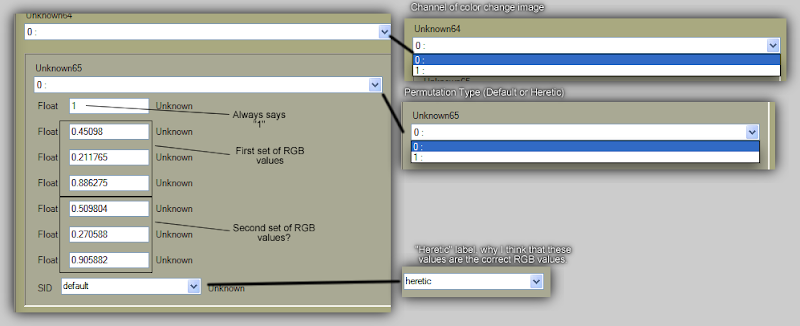
Posted: Sun Aug 17, 2008 1:09 pm
by trepdimeflou
instead of using a RGB tint or w/e you're using, use a falloff map. put the first set into the bottom slot and the second set into the top slot of the falloff.
Posted: Sun Aug 17, 2008 1:52 pm
by DarkShallFall


Playing with some posing. Also did some more visor edits.
Posted: Sun Aug 17, 2008 2:38 pm
by Cryticfarm
Why is he so spotted?
Posted: Sun Aug 17, 2008 2:55 pm
by Tural
Inaccurate detail map.
Posted: Sun Aug 17, 2008 3:17 pm
by DEEhunter
Need more crytic on this. Used IK solvers on this one.

Posted: Sun Aug 17, 2008 3:22 pm
by Veegie
Supersampling.
More of it.
Rotated upper torso to compensate for the gun.
A scene.
Posted: Sun Aug 17, 2008 3:25 pm
by Tural
The pose in general is unnatural, needs to be reworked significantly. Sniper is through his chest, hand doesn't look like it's holding the gun tightly, knee has minimal contact, and so on.
Posted: Sun Aug 17, 2008 3:58 pm
by DarkShallFall
Posted: Sun Aug 17, 2008 4:04 pm
by Trulife8342
Posted: Sun Aug 17, 2008 4:08 pm
by DarkShallFall
Oh, thanks. This whole rendering stuff is kinda new to me, so I don't know where everything goes. But I was just looking for more suggestions.
Posted: Sun Aug 17, 2008 4:19 pm
by ScottyGEE
Having the spiker dangle despite his leg being up annoys me.
Posted: Sun Aug 17, 2008 4:26 pm
by DarkShallFall
Yea. I was to lazy to fix it.
Posted: Sun Aug 17, 2008 4:30 pm
by tsgfilmwerks
trepdimeflou wrote:instead of using a RGB tint or w/e you're using, use a falloff map. put the first set into the bottom slot and the second set into the top slot of the falloff.
Erm... I'm not actually using 3ds Max. I'm using blender. A falloff map is a gradient in the Z normal (more intense around the edges, less intense on faces faced towards the camera), right?
DEEhunter wrote:Need more crytic on this. Used IK solvers on this one.

If you're using IKs, I think that the end of the sniper rifle is normally rested a little below the front of the right shoulder. If you could put some kind of marker (sorry about my vagueness on this subject) near this part of his shoulder, then have the rifle's end be IK'ed (or whatever the term is, sorry) to that point, it might seem more realistic.
DarkShallFall wrote:Yea. I was to lazy to fix it.
Could you parent it to the leg, rather than to the torso?
Posted: Sun Aug 17, 2008 4:37 pm
by Trulife8342
DarkShallFall wrote:Oh, thanks. This whole rendering stuff is kinda new to me, so I don't know where everything goes. But I was just looking for more suggestions.
Lol, it was a compliment. I was saying why are you posting this in the support topic when its good enough to be in the art topic.