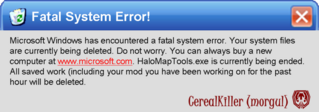(any moderator can delete/lock this thread now).
Okay, I have like 2 really easy questions but I can't seem to find a solution to it.
#1) In all the tutorials videos of Halo CE, I follow everything up to the step where you select all the ploygons and flip them inward.
When I have the entire box with all sides selected. The box is blue. As soon as I click Flip, the box is suddenly completely black and I can't see a thing.
I'll walk you through it briefly.
I open 3ds max 9 and make a box (the color is blue -- remember that) and set the parameters and rename it.

Then I select the box, convert it to mesh, select all the ploygons (or faces), and then I click flip. This is what happens:

And now the box is black.

WTF...it seems like something easy to fix but I just don't know how. The help contents don't exactly help out that much...
#2) So after the black box problem I finally find a temporary remedy, which is to select the box, go to object properties, then change it to See-Through...but the box is still black, even though it's transparent.
So I think "whatever", and I continue with the tutorial...
...up to the materials part. I press [M] to bring up the materials window, edit the stuff all percisely, then when I try to add it, guess what? Nothing happens! No matter what I do, clicking, dragging, and clicking on the button to add material to the selection, it doesn't work! (And yes, I DID select the map and have tried so many different things...I was up for half an hour just on this step!)
I've tried this FOUR times already, each with brand new boxes and have followed 3 different (but similar) tutorials. I still can't add the materials.
Yes the bitmaps are .TIF and all that. I followed the tutorials exactly.
Here's one of my maps...what a waste =(