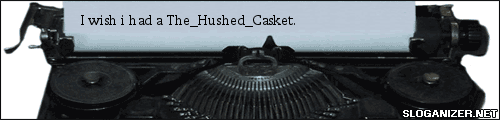First Terragen
-
Grunt Rebel
- Posts: 840
- Joined: Thu Mar 02, 2006 4:45 pm
- Location: My Xbox 360 :p
- Contact:
First Terragen
Not sure if i couldev posted this in the sticky or not, well this is my first one im releasing. I made one before this but it wasnt good. Well any comments?


-
The_Hushed_Casket
- Posts: 1698
- Joined: Sun Nov 07, 2004 12:13 pm
- xXxCocoFangxXx
- Posts: 3756
- Joined: Thu Sep 08, 2005 9:57 am
- Contact:
-
Patrickssj6
- Posts: 5426
- Joined: Sat Jul 24, 2004 12:12 pm
- Location: I'm a Paranoid
- Contact:
|
|
|
- Phosphorous
- Posts: 1311
- Joined: Fri Jul 09, 2004 10:44 am
- Location: Installation 04
- Contact:
-
[gx]shadow
- Posts: 490
- Joined: Fri Feb 06, 2004 7:02 pm
-
Grunt Rebel
- Posts: 840
- Joined: Thu Mar 02, 2006 4:45 pm
- Location: My Xbox 360 :p
- Contact:
-
[gx]shadow
- Posts: 490
- Joined: Fri Feb 06, 2004 7:02 pm
It is very simple. Just open up the image in photoshop. Next go to the image dropdown menu, go to adjustments, and then brightness/contrast. Then play around with the contrast slider until you get the picture looking how you want. After I did that, I blurred the water a little bit because it was looking a little pixelated.
Inappropriate signature content.